Step 1. Open Safari, and click Bonjour.
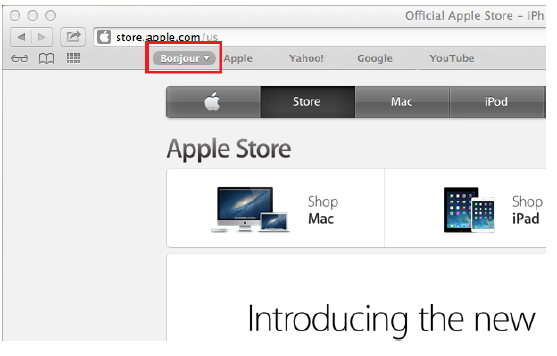
Step 2. Select the device you want to perform the firmware upgrade on.

Step 3. Add “/eng/admin/tools_firmware.cgi” to the address currently in the address bar and press Enter.
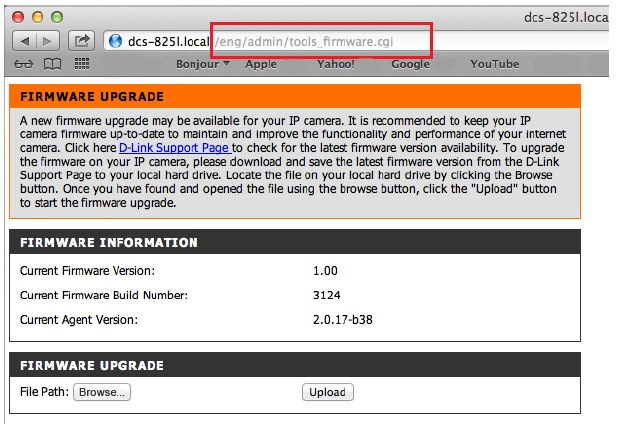
Step 4. If you do not already have the firmware file to use, follow the instructions on this page to download the latest file from the D-Link Support Page. Then click Browse… and locate the file. Finally, click the Upload button.