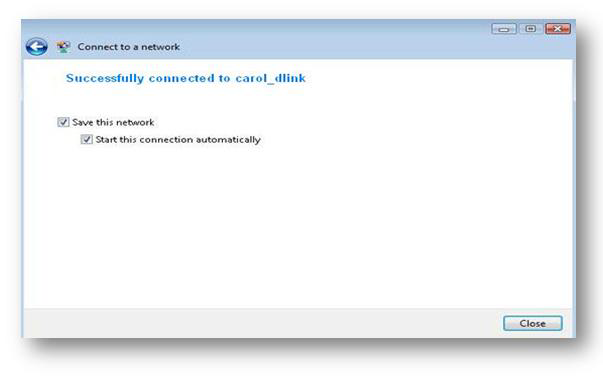Step 1: Click on the Orb (Windows logo) then click Control panel.
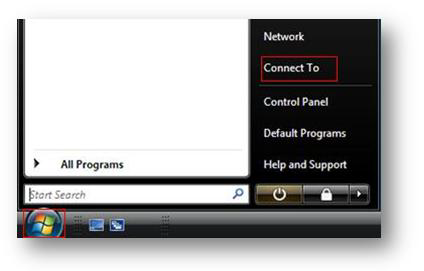
Step 2: Click View network status and task under Network and Internet.
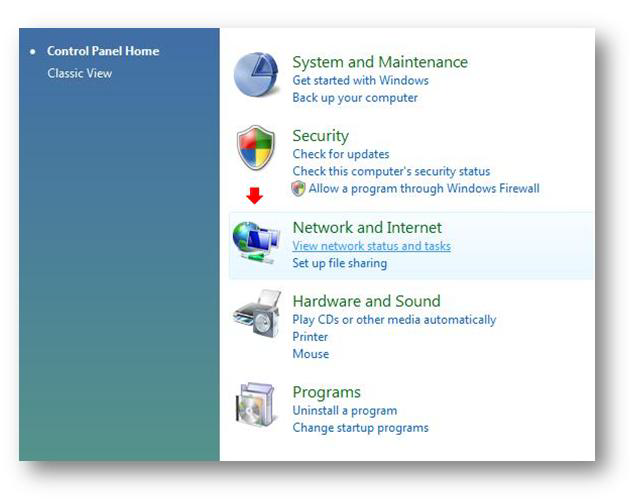
Step 3: Click Connect to a network.
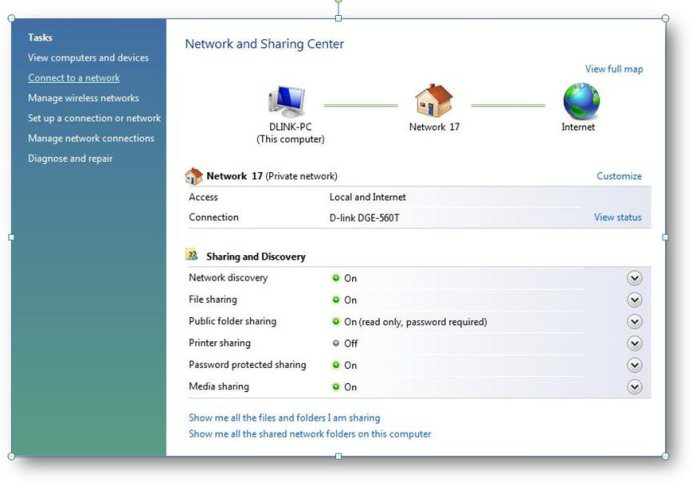
Step 4: Select your wireless network name and click Connect.

Step 5: Type the network security or pre-share key for the network and click OK.

Step 6: You will be ask to Save this network and Save this connection automatically. click Close.