Step 1: Go to D-Link NetDefend Center https://security.dlink.com.tw
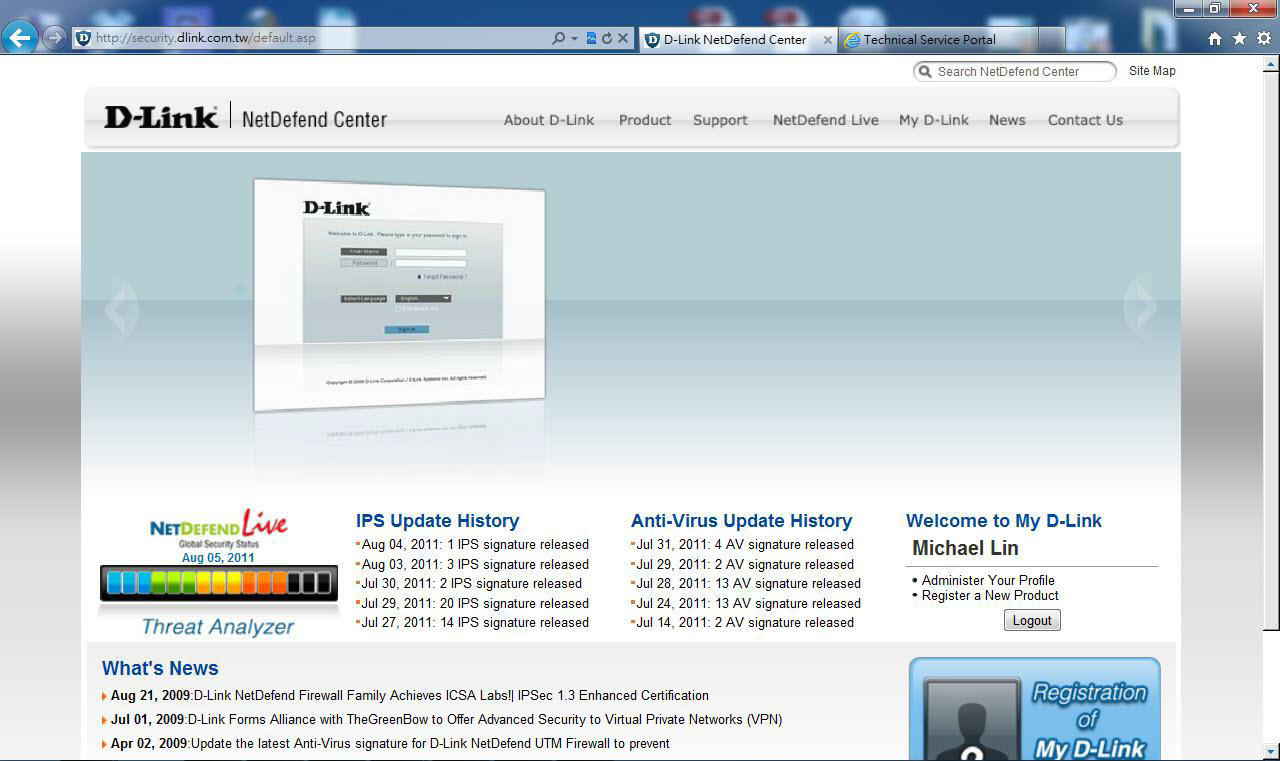
Step 2: Go to My D-Link and click on Registration

Step 3: Enter your personnel and company information
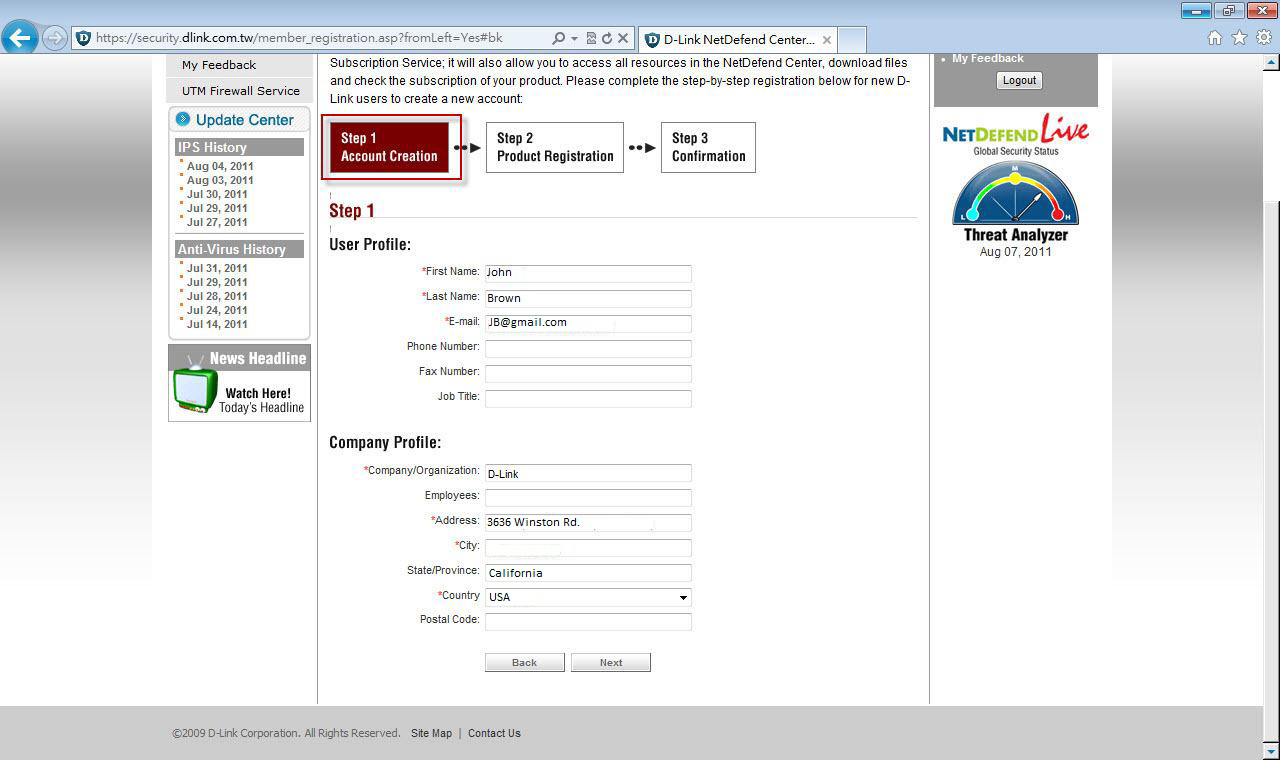
Step 4: Enter your DFL product information (Model number, Date of purchase, MAC address, Serial Number and Distributor)
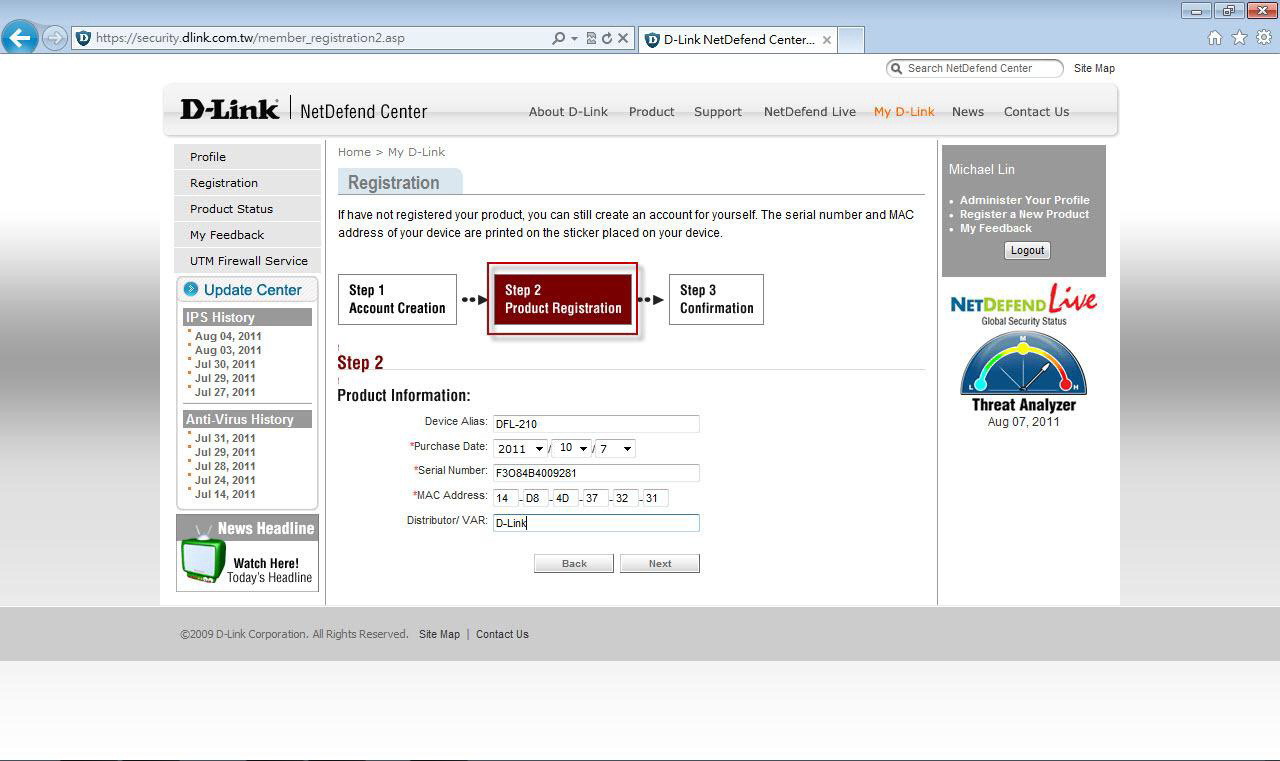
Step 5: Confirm the information you entered and click next.
Step 6: After you complete the registration, you will receive an email from D-Link NetDefend Center with a login username and password for membership confirmation.
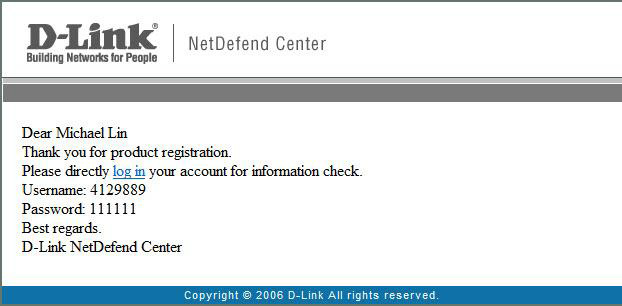
Step 7: You can check your product licence status on My D-Link > Product Status
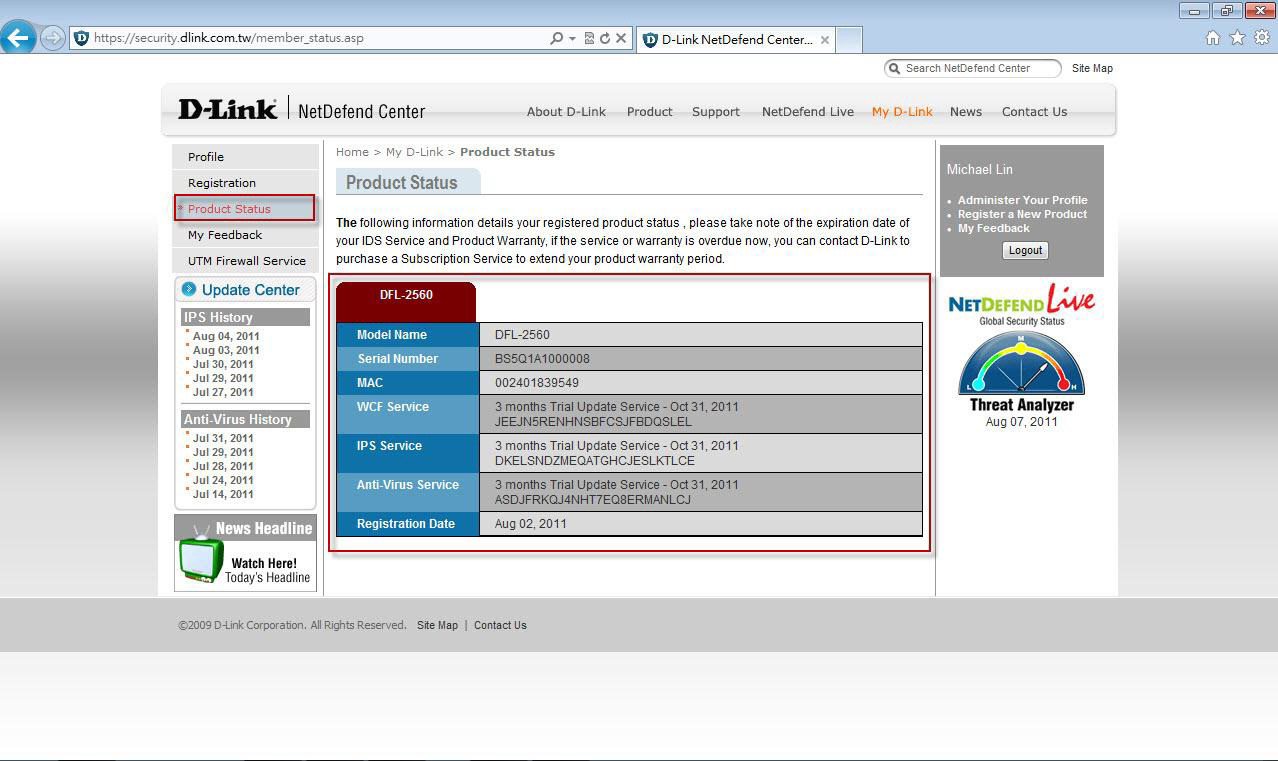
Step 8: You can login the management page of your DFL firewall and enter the Activation code to activate your service under Maintenance > License
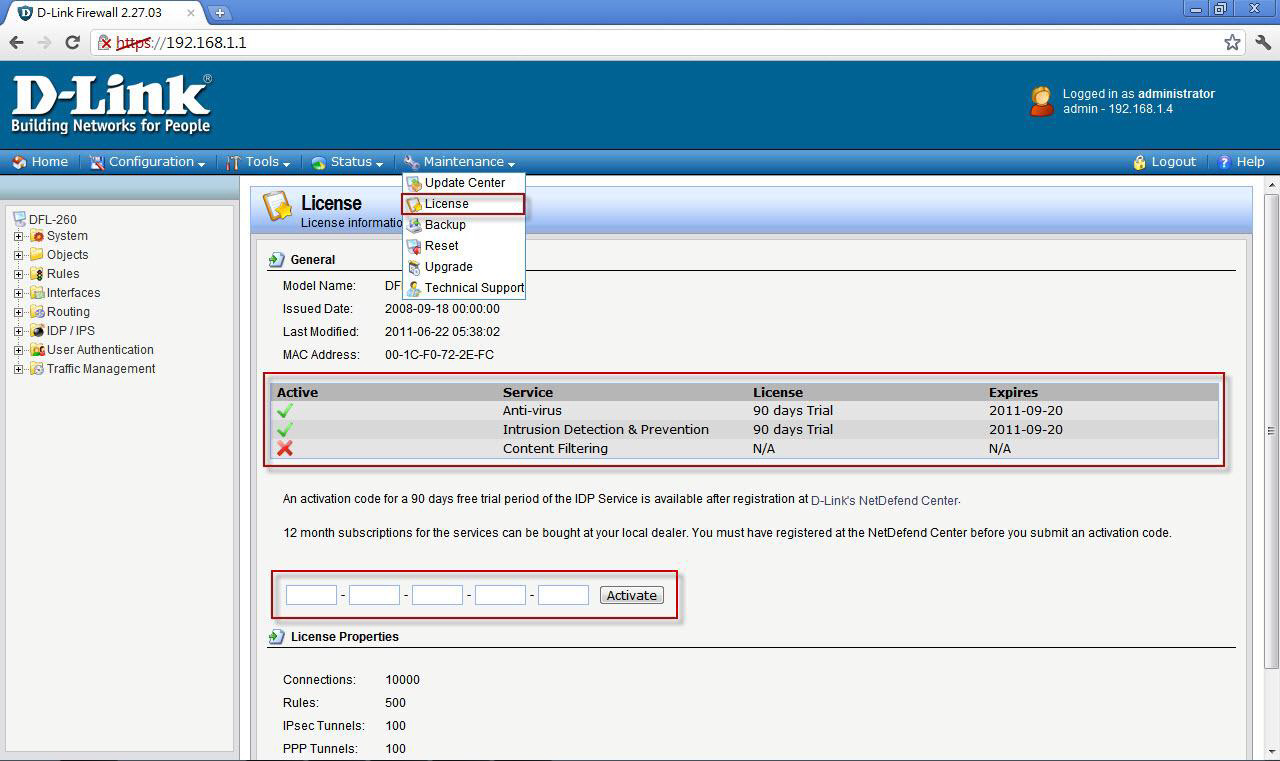
Note: Before you begin registering your product, make sure your firewall is linked to the internet.
The DFL Firewall will connect with the License Server, and it will take few times.
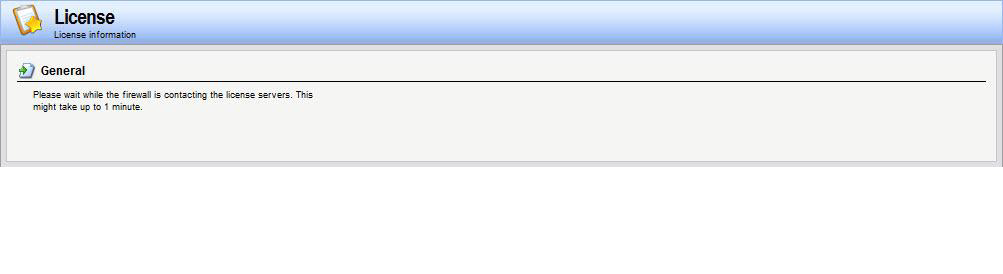
Step 9: Once your DFL firewall is activated. You can see the activation information on your firewall under Maintenance> License