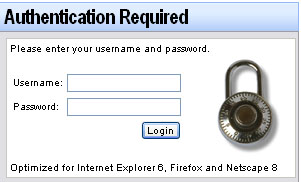Step 1: Connect your computer to a LAN Port on the DFL.
Step 2: Assign a static IP address on your computer as followed:
DFL-210/260/800/860/1600
- IP Address: 192.168.1.2
- Subnet Mask: 255.255.255.0
- Default Gateway: 192.168.1.1
DFL-260E/860E/1660
- IP Address: 192.168.10.2
- Subnet Mask: 255.255.255.0
- Default Gateway: 192.168.10.1
Click OK.
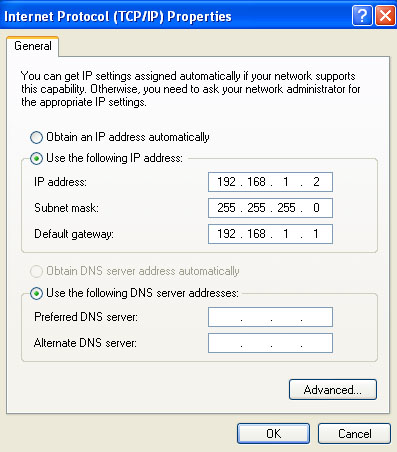
Step 3: Open a web browser and type the IP address of the DFL in the address bar and press Enter. Default IP address for the firewall is:
DFL-210/260/800/860/1600: 192.168.1.1
DFL-260E/860E/1660: 192.168.10.1
Note: By default, only HTTPS is enabled on firmware version 2.26 or higher and the DFL-1600 rev.A2 for local administration.
Step 4: Enter username and password. Default username and password is admin.