The MAC (Media Access Controller) Address filter option is used to control network access based on the MAC Address of the network adapter. A MAC address is a unique ID assigned by the manufacturer of the network adapter. This feature can be configured to ALLOW or DENY network/Internet access.
Step 1: Open a web browser and type the IP address of the WBR series into the address bar (default is 192.168.0.1). Press Enter.
Step 2: The default username is admin (all lower case) and the default password is blank (nothing). Click on OK.
Step 3: Click on the Advanced tab along the top and then on Network Filter on the lefthand side.
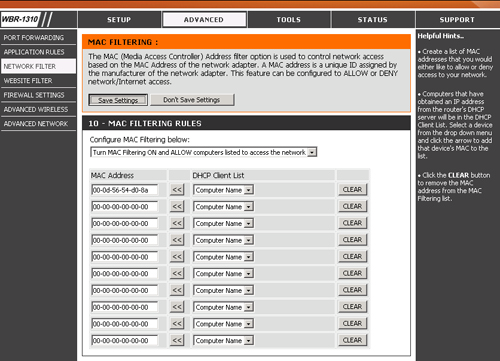
Step 4: From the Configure MAC Filtering drop down selection select your method of MAC filtering.
- Turn MAC Filtering OFF
- MAC Filtering ON and ALLOW computers listed to access the network.
- MAC Filtering ON and DENY computers listed to access the network
Step 5: Select your computer from the DHCP Client List dropdown or you can enter your computer-¦s MAC address manually.
Step 6: Click Save Settings to save your settings.