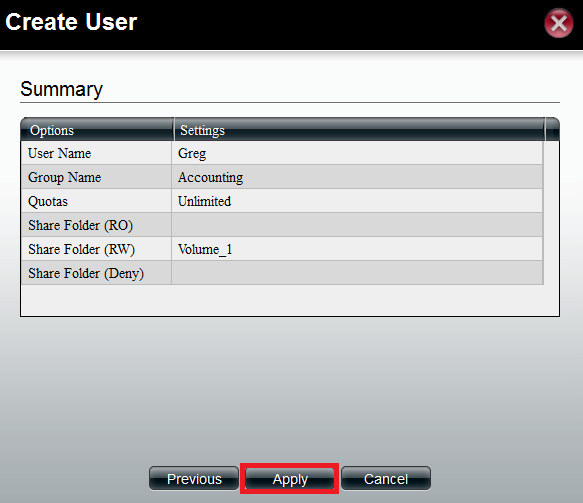Step 1: Click on Account Management
Step 2: Click on Groups
Step 3: Click on Create
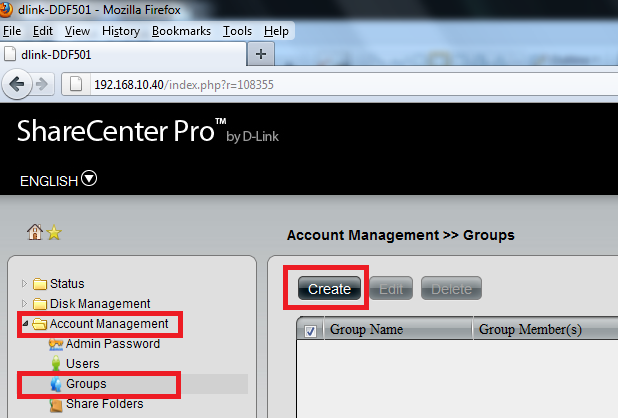
Step 4: Enter Group name and click Next
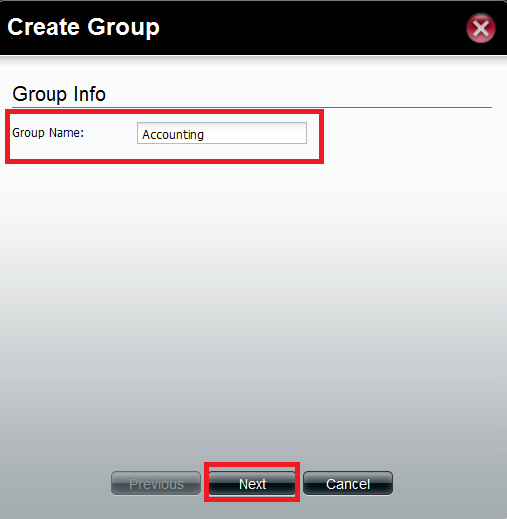
Step 5: Click Apply
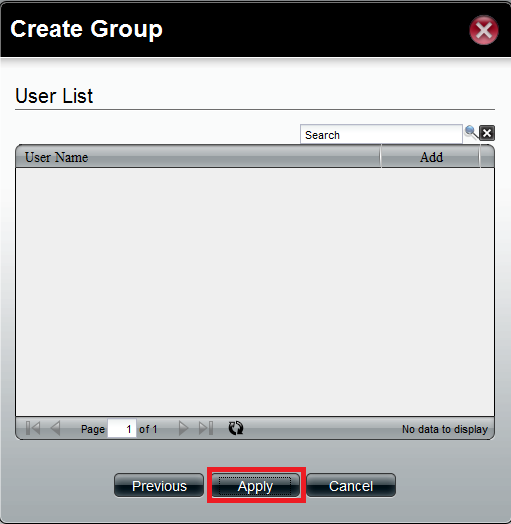
Step 6: Click on Users and then Create
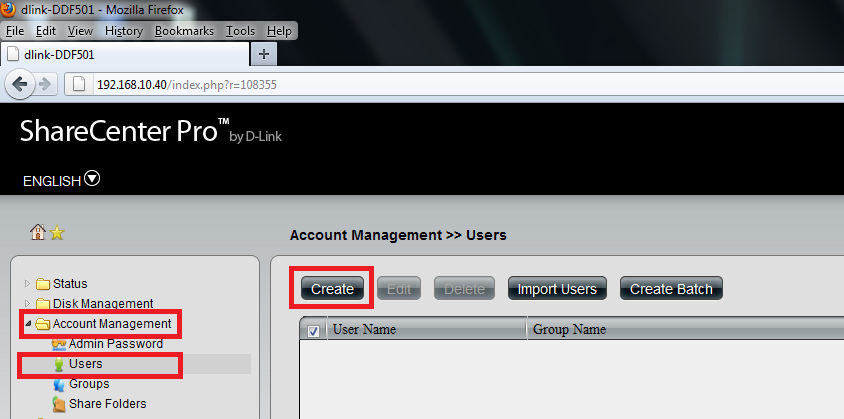
Step 7: Click Next

Step 8: Input User info and Click Next
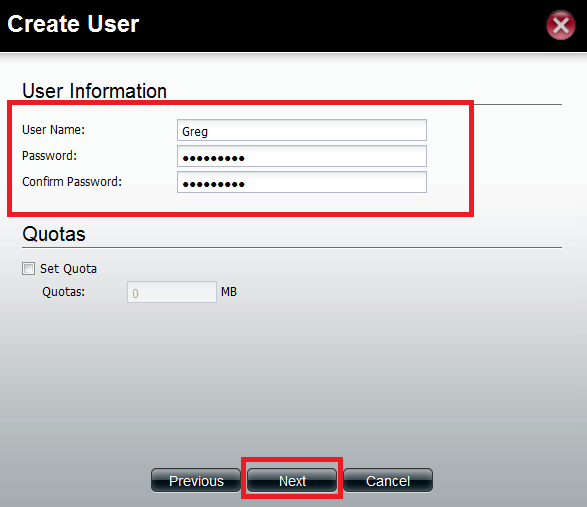
Step 9: Select Group for that user and click Next (If applicable)
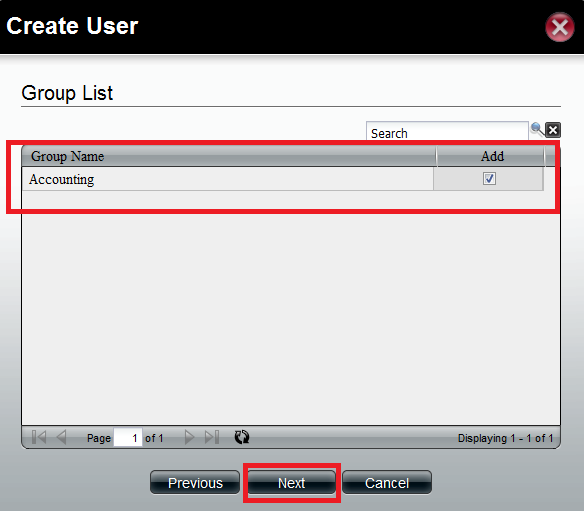
Step 10: Select which permission to assign for the user and Click Next
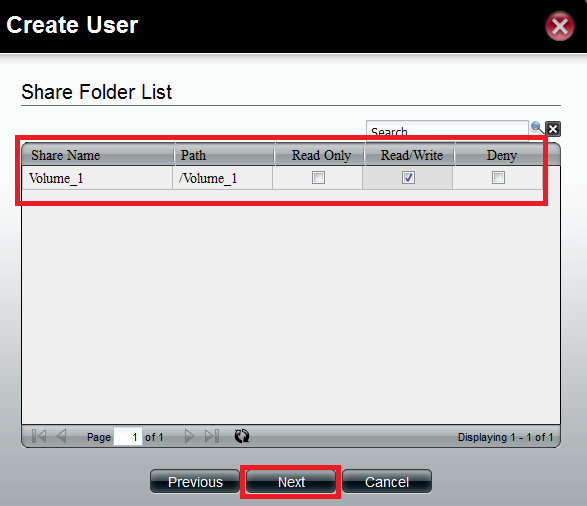
Step 11: Click Apply