If you purchased a new camera or had to reset the camera back to the default settings, and then installed it using the mydlink app (not mydlink Lite), the default password to access the web UI will change to a randomly generated password.
To get the password, follow the steps below:
Step 1: Launch the mydlink app.
Step 2: Tap the camera you want to view the password of.
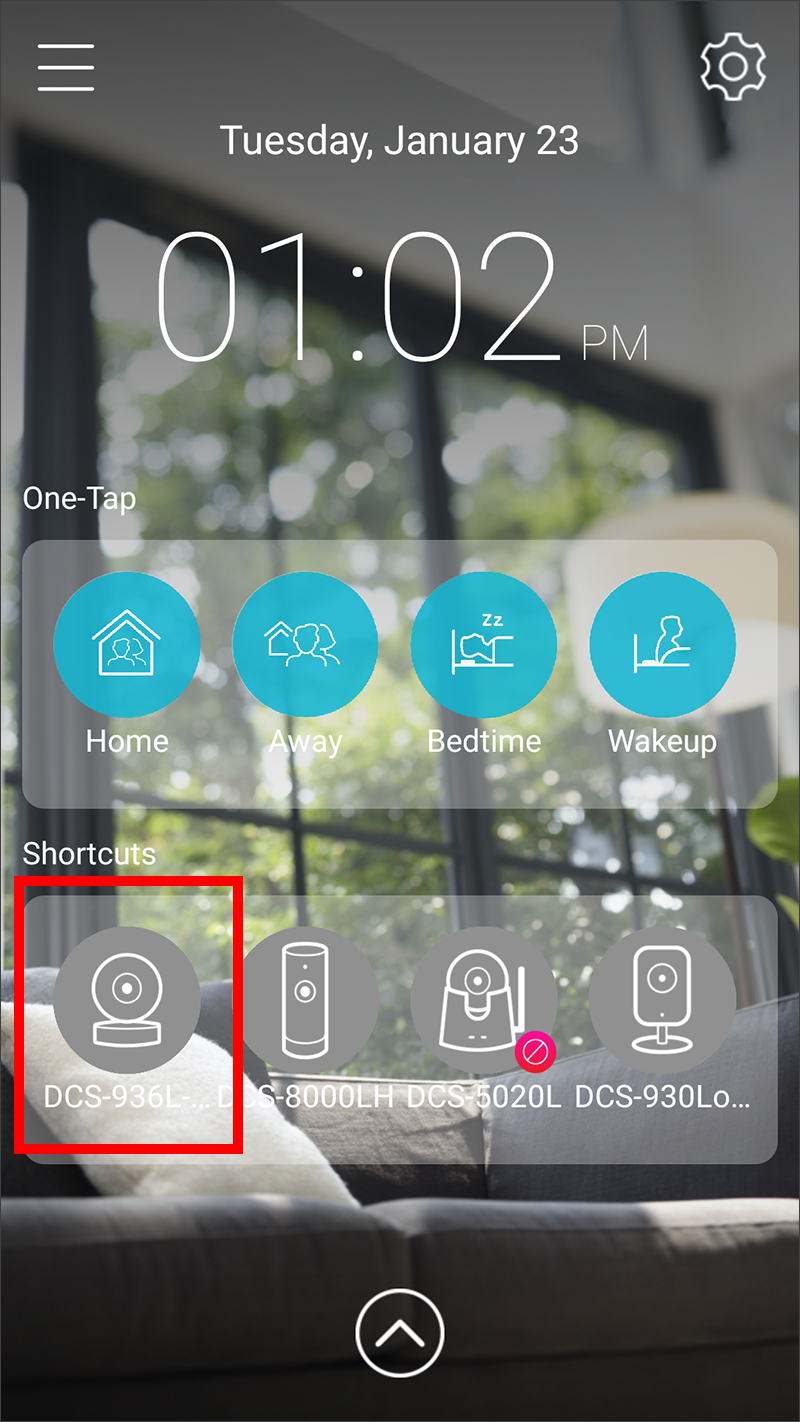
Step 3: Tap the gear icon in the upper right corner.
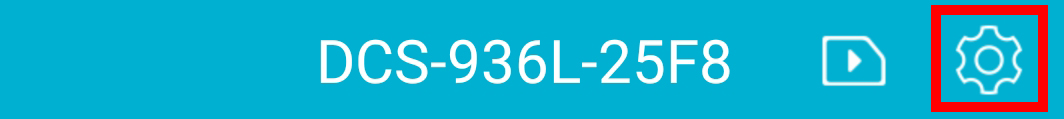
Step 4: Scroll down and tap Password.
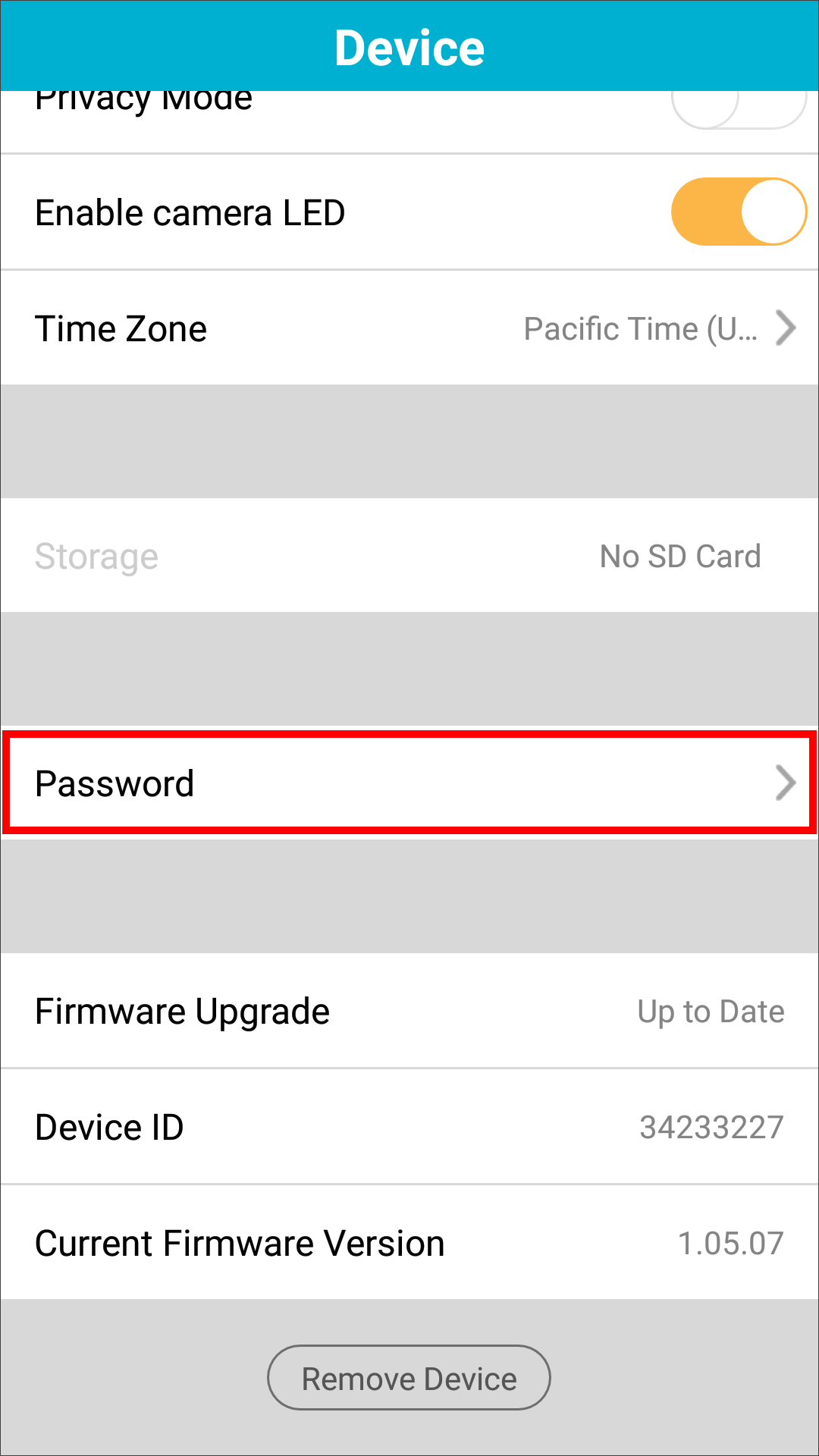
Step 5: The username and password will be shown here. You cannot change the password here.
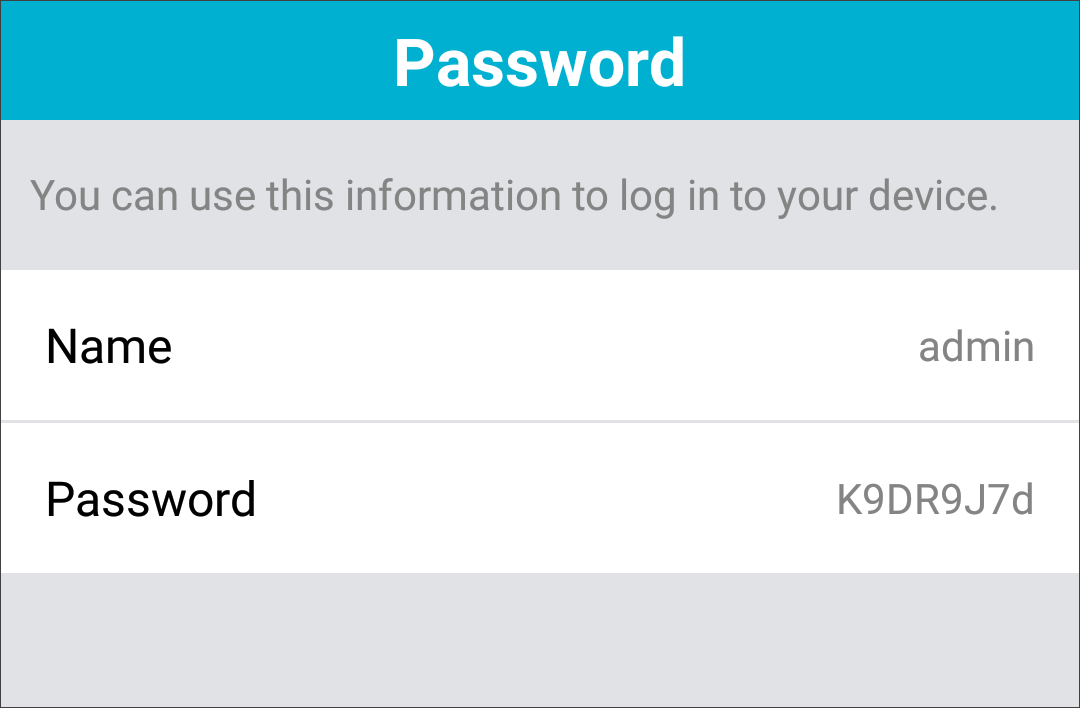
To change the password, you must log into the camera web UI and change it there.
How to change my administrator password on my camera
Note: The link above is for the DCS-2136L but the interface is similar to most cameras.