Step 1: Open a web browser and enter http://dlinkrouter.local. or http://192.168.0.1 (if you have not change the default IP address) into the address bar.
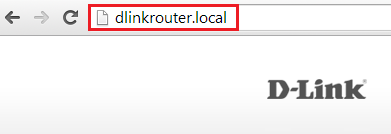
Step 2: The router's firmware version can be found at the top of the page.
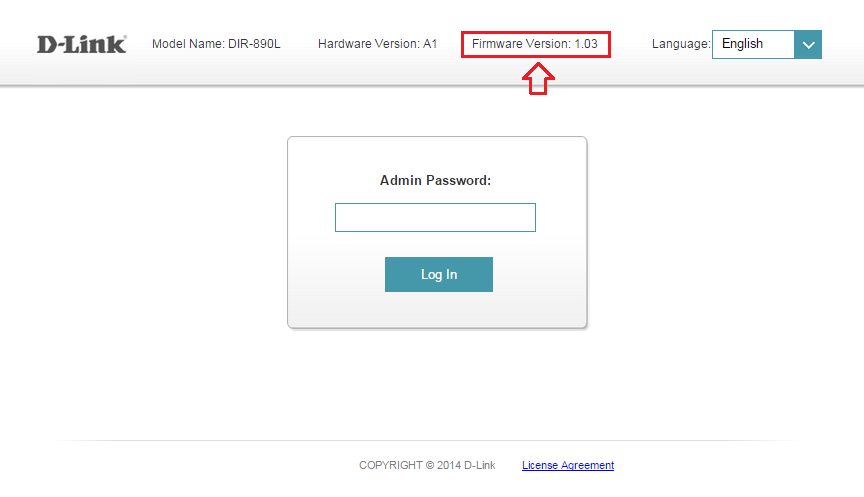
For a more detailed information of your firmware and other settings, after you have log in, you can type in your browser address bar, any of the following:
- http://dlinkrouter.local/version.txt
- http://<router's IP address>/version.txt (e.g. http://192.168.0.1/version.txt).
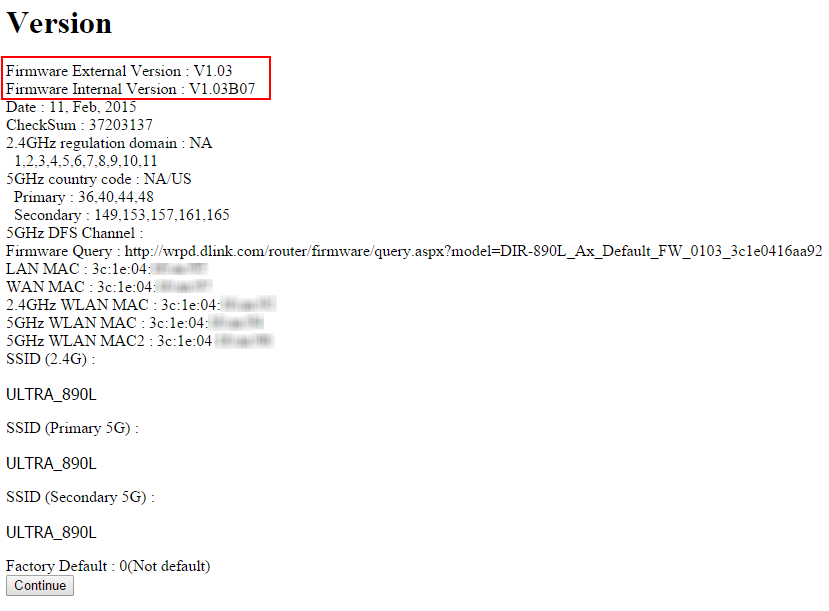
Click Continue to exit.