Step 1: Open a web browser and enter the IP address of the camera in the address bar (default is 192.168.0.20). Press Enter.
Step 2: The default username is admin and the password is blank (nothing). Click OK.
Step 3: Click the Maintenance tab and then click Admin to the left.
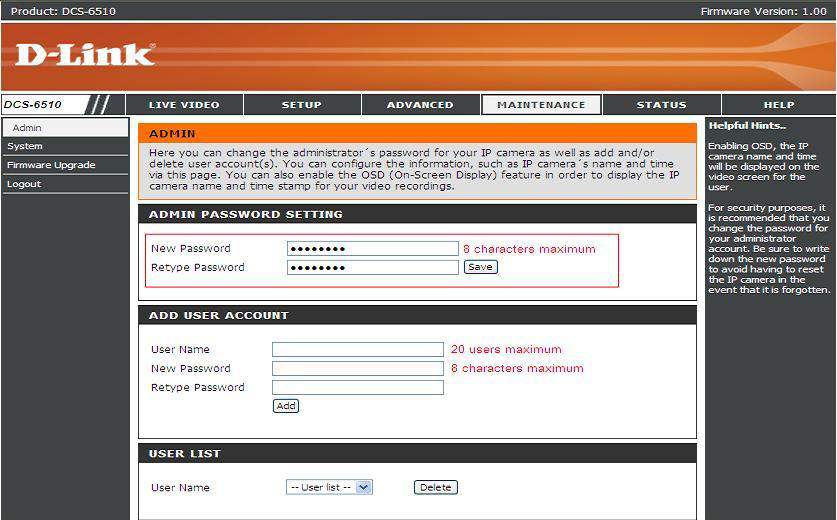
Step 4: To change the administrative password, enter a new password in the Admin Password Setting section.
Step 5: Click Save to save the settings.