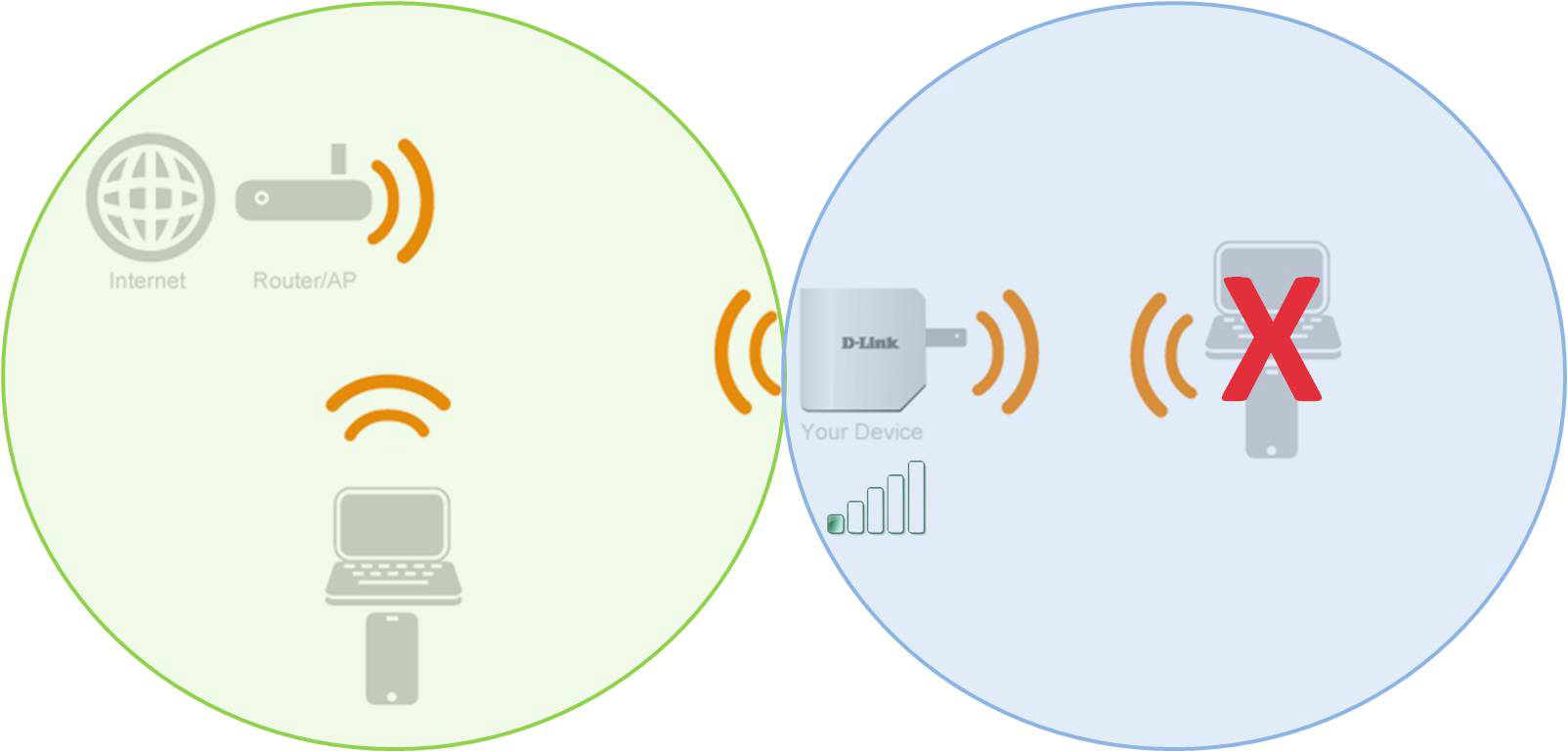- When manually configuring the DAP-1320, there are two options for setting the wireless network name.
- Create your own new "extended" wireless network name and password
- Use the same wireless network name and password from your router
- D-Link suggests creating a new wireless network name and password for the extended signal because it will allow you to easily distinguish between your "primary" signal and your extended signal. When configuring the DAP-1320 as the same name as your router, you do not have the ability to choose what signal to connect to, which could lead to problems and prevent you from using the DAP-1320 efficiently.
- When placing the DAP-1320, you want to ensure to place it in an area where it has a good signal from the source (router). If the DAP-1320 is installed in an area where the signal strength is weak or low, it will not be able to properly extend the signal and you will notice poor wireless performance.
- D-Link suggests placing it approx half way between the router and the area you want to extend the signal to.
Proper Placement
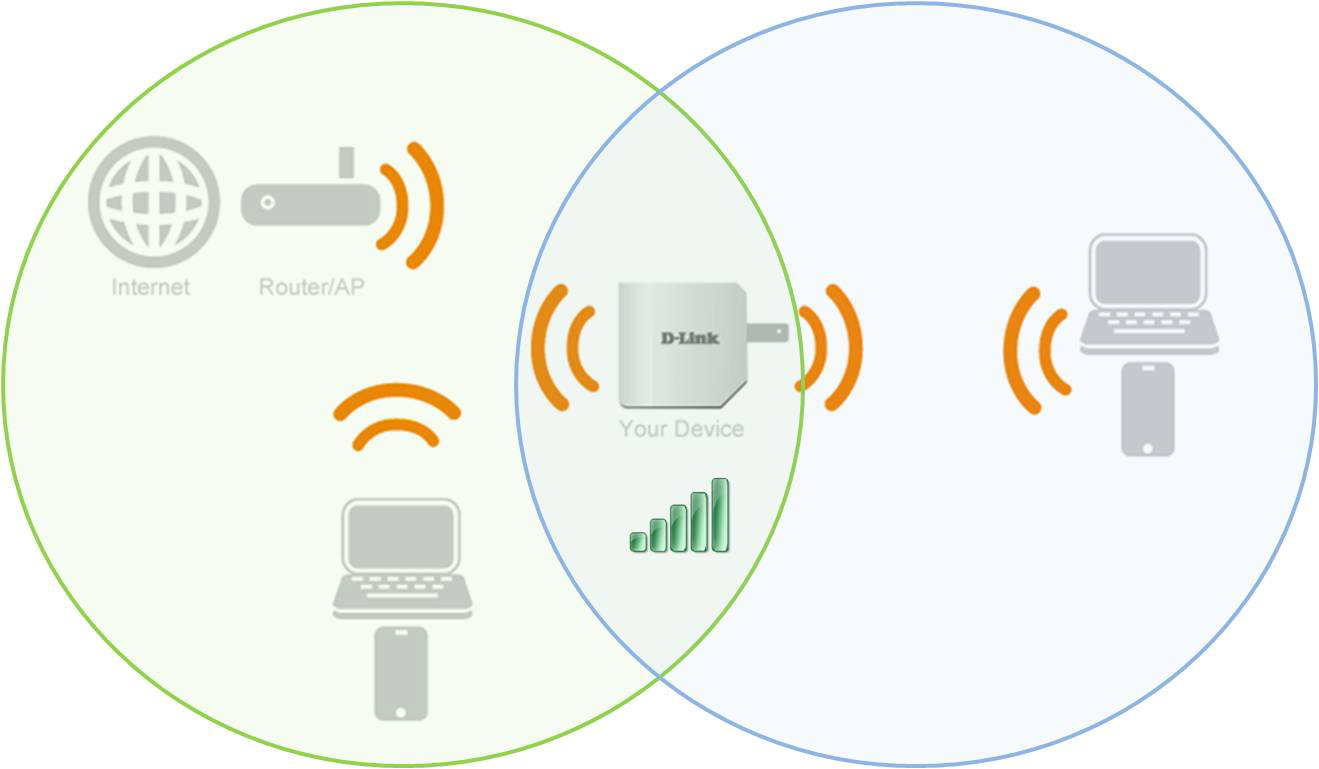
Improper Placement