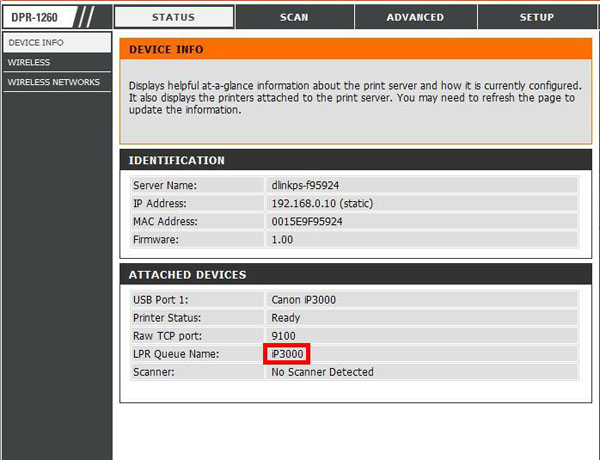Step 1 Log into the web-based configuration by typing in the IP address of the DPR-1260 in the address bar (the default IP address is 192.168.0.10). The username is admin (all lowercase) and the password is blank (nothing).
Step 2 Click on STATUS at the top. Click the DEVICE INFO button on the left. The Queue name will be listed under ATTACHED DEVICES.