You can perform a factory reset using any of the following three methods.
- Hardware Reset Button
- Console Configuration
- Web Connection
Hardware Reset button
Step 1: Make sure the unit is powered off.
Step 2: Press and hold the reset button located on the back of the firewall. While continuing to hold the reset button, power on the firewall.
Step 3: Continue to hold the reset button for 30 seconds after the unit is powered on.
Step 4: Release the reset button and the firewall will be at factory default settings.
Note: Only when the System light comes on solid will your firewall is ready for configuration.
Console connection
Step 1: Connect a console cable to the console port of the DFL and open a Hyper Terminal window.
Step 2: Name the new connection and click on OK.
Step 3: On the Connect to window select the COM port that the serial cable is connected to using the dropdown box next to Connect Using and then click on OK.
Step 4: On the COMX Properties (where X represents the COM port number) window, select the following settings using the dropdown boxes:
- Bits per second: 9600
- Data bits: 8
- Parity: None
- Stop bits: 1
- Flow control: Hardware
Click on OK.
Step 5: Power off the firewall for 5 seconds and then power it back on.
Step 6: When the Hyper Terminal screen comes up, select option number 1 to start the D-Link firewall.
Step 7: Immediately press the Enter key on keyboard twice to get to load menu.
Step 8: Select option 2.
Step 9: Enter Y (for yes) on the keyboard to begin the reset.
Web configuration
Step 1: Log into the DFL's web configuration. Open the web browser and type the IP address of the firewall into the address bar, and press Enter. Default IP address for the firewall is:
DFL-210/260/800/860/1600: 192.168.1.1
DFL-260E/860E/1660: 192.168.10.1
Step 2: Click on the Maintenance tab at the top and select Reset from the dropdown menu.
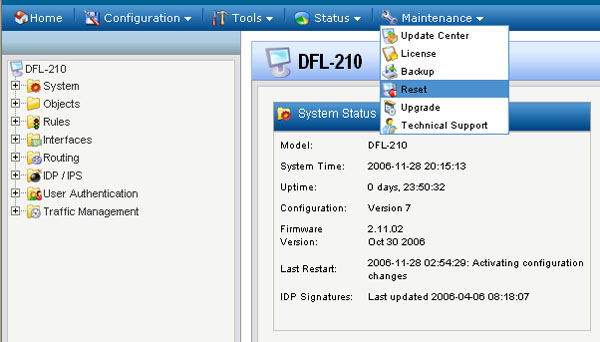
Step 3: Select Restore the configuration to factory default and click Reset to Factory Defaults.
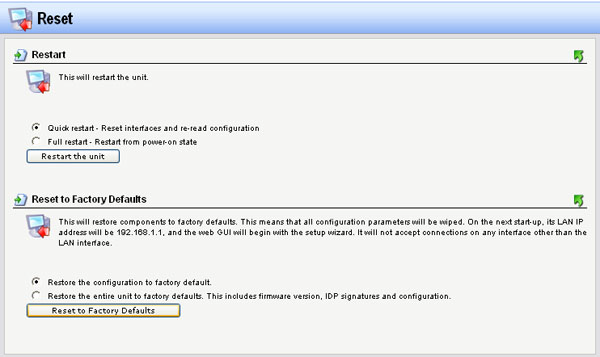
Step 4: Click on OK when prompted and the unit will begin to reset itself to default settings