Step 1 Open a web browser and enter the IP address of the Access Point in the address bar. Press Enter.
Step 2 Enter your username and password in the proper fields. Click OK.
Step 3 Click the Tools tab and then click Admin to the left.
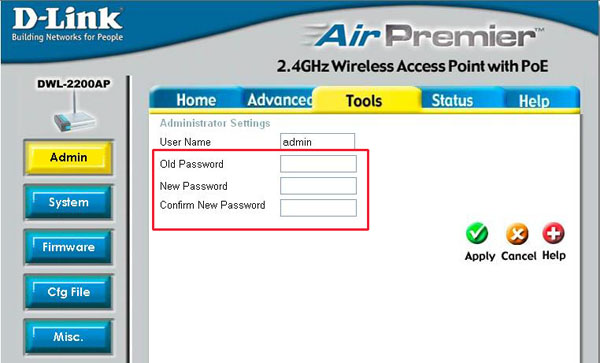
Step 4 To change the administrative password, enter a new password in the Admin section.
Step 5 Click Apply then click Continue to save the settings.