DHCP Reservations are used to assign a specific IP address to a specific device on your network. Your device must be set up to receive a dynamic IP address (DHCP). This process is not the same as statically assigning IP address to your clients.
To do so, use the following steps:
Step 1: Open a web browser and enter http://dlinkrouter.local. or http://192.168.0.1 in the address bar.
Step 2: Enter your router password and click Log In.
Step 3: From the Home screen, click Connected Clients.
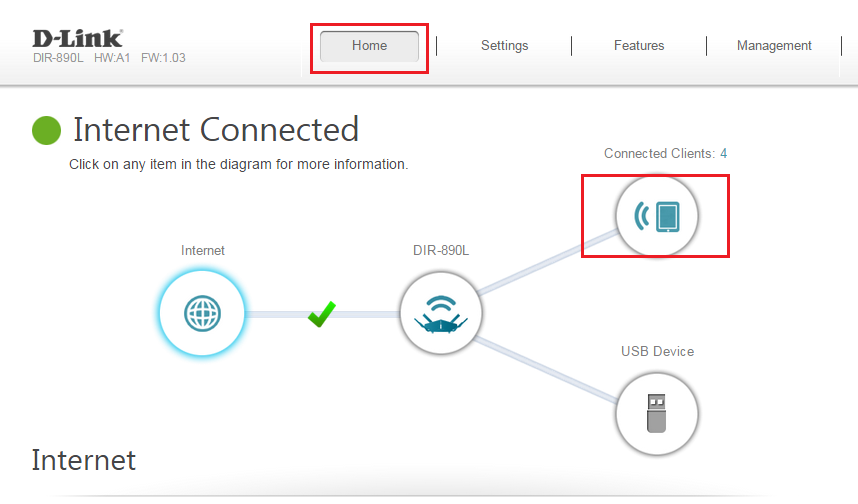
Step 4: Click the pencil icon next to the client you want to want to create a reservation for.
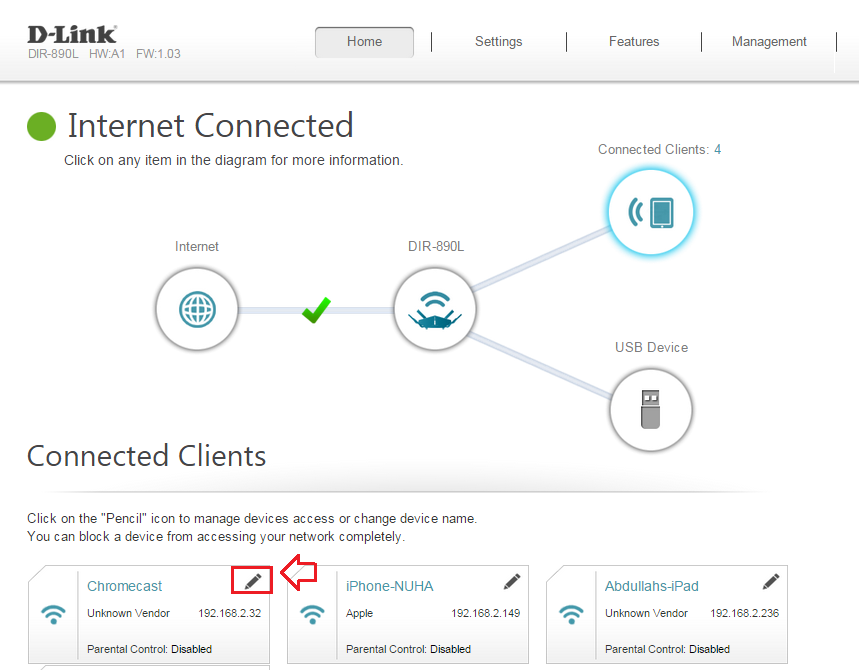
Step 5: Click Reserve IP to enable and enter the IP address you want to assign. Note this IP must be within the DHCP IP range. Click Save.
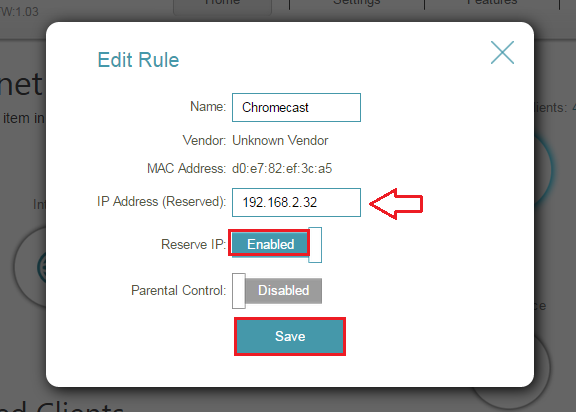
The next time the device is booted, the router will assign this IP address to it.