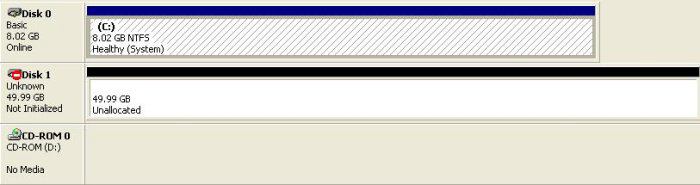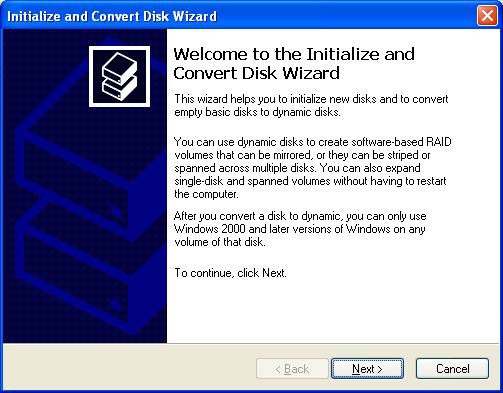In order to connect to a target, a Volume must be created on the SAN first. When you select the Volume located in the SAN-¦s UI you will be able to click on the Initiator Access tab and specify if you want to grant all Initiators access to connect to the target or specific Initiators only.
Step 1: Open up your iSCSI Initiator.

Step 2: Click on the Discovery tab and click on the Add button for the Target Portals section.

Step 3: A window will pop open and you will be prompted to enter in the IP address of the SAN. (Do not enter in the Management port of the SAN only the Data ports). In this example the Data ports IP of the SAN is 192.168.80.187. Leave the Default port to 3260.
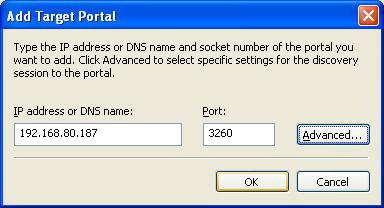
Step 4: Select the Targets tab and click on the Refresh Button.

Step 5: The Target on the SAN should populate and show as Inactive. Highlight the Target and click on Log On

Step 6: Click both check boxes to Automatically restore this connection when the systems boots and Enable multi-path then click OK
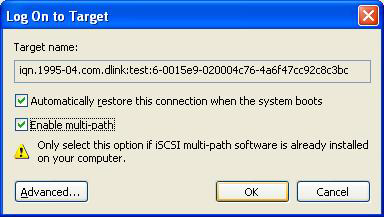
Step 7: The Target should now show as Connected. Click OK

Step 8: You should be able to go into Disk Management and Windows will detect an Unallocated Disk and will prompt you to initialize the Disk.