DHCP Reservation is used to assign a specific IP address to a specific MAC address on the LAN.
To do so, use the following steps:
Step 1: Open a web browser and type the IP address of the WBR series router into the address bar (default is http://192.168.0.1).
Step 2: The default username is admin (all lower case) and the default password is blank (nothing). Click on OK.
Step 3: Click on the Setup tab at the top and then click on Network Settings on the left-hand side.
Step 4: Scroll down to Add DHCP Reservation.
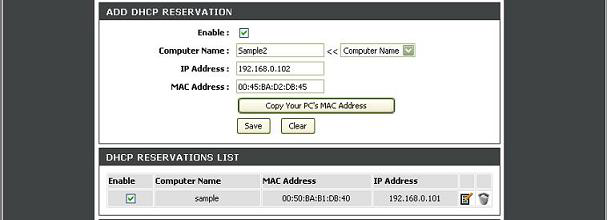
Step 5: Input a desired name and address. Click the Copy Your PCGÇÖs MAC ADDRESS button.
Note: If the Reservation address youGÇÖre creating is not for the machine that you are working from youGÇÖll need to obtain the MAC address of that machine.
Step 6: Click on Save Settings to save your settings.