Step 1: Check your Spam or Junk Mail folder - It may be possible your e-mail host may be sending the verification e-mail to your Spam folder or may be blocking the e-mail. Spam filters used by some e-mail providers may block or blacklist e-mails they perceive to be spam.
If you are using a business e-mail address, your company's e-mail system may be using a spam rule to filter incoming e-mails, and may block mydlink e-mails; you may need to talk to your network administrator for clarification.
Step 2.If the issue still persists:
- Try resending the verification e-mail
- Log into your mydlink account - http://mydlink.com
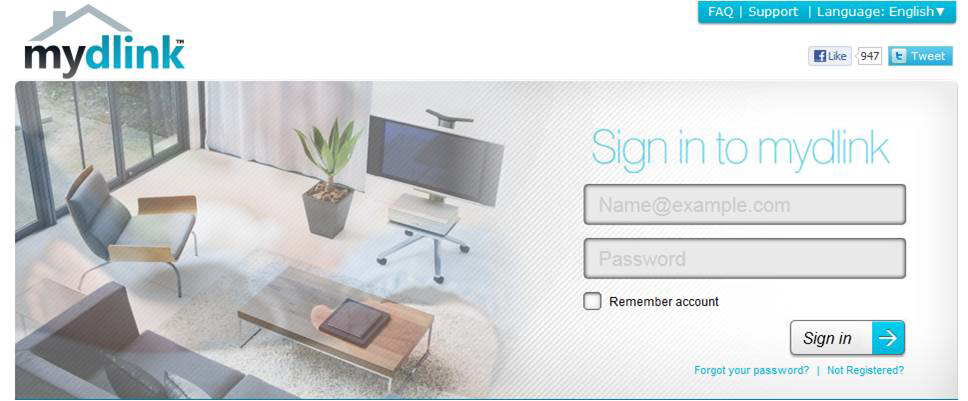
- Click the My Profile tab at the top of the page and click Resend Verification E-Mail
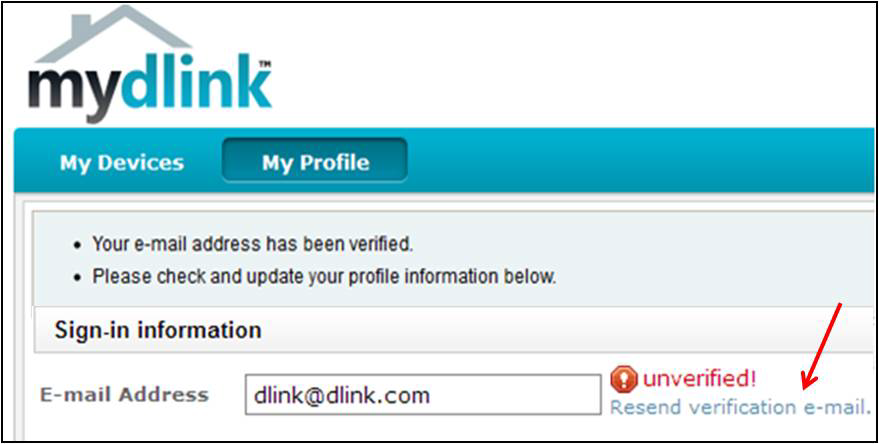
Step 3: If the issue still persists, try using a different e-mail address or e-mail host