The Syslog option will allow you to log events with a Syslog server.
Step 1 Open a web browser and type the IP address of the gaming router in the address bar (default is 192.168.0.1). Press Enter.
Step 2 The default password is blank (nothing). Click Log In.

Step 3 Click Tools at the top and then click Syslog on the left side.
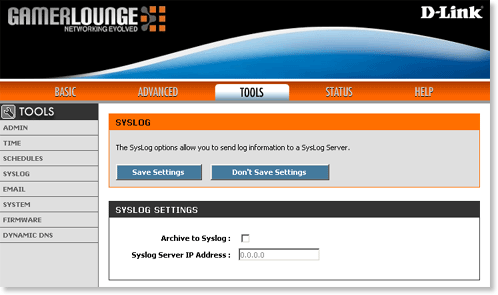
Step 4 Select the checkbox next to Archive to Syslog and enter the IP address of the syslog server next to Syslog Server IP Address.
Step 5 Click Save Settings to save the new settings.