Step 1: Download the latest firmware from http://www.dlink.com
Step 2: Once you've downloaded the firmware, open the Web-Based configuration
Step 3: Enter your username (admin) and your password (default is blank).
Step 4: Click MAINTENANCE then Firmware on the left hand side
Step 5: Click on the Browse button and browse to the .bin file you downloaded in Step 1. Highlight the file by clicking on it once and click Open.
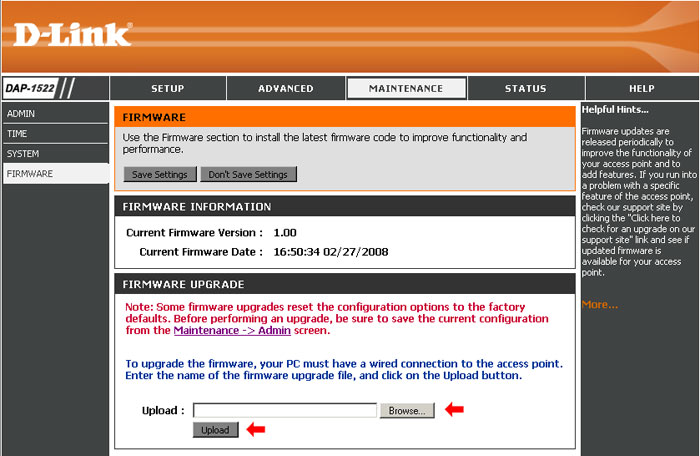
Step 6: Click Upload. It may take a up to 60 seconds for the upgrade to complete.