Step 1: With the Access Point powered on, place a paper clip into the hole on the top/back of the unit labeled Reset.
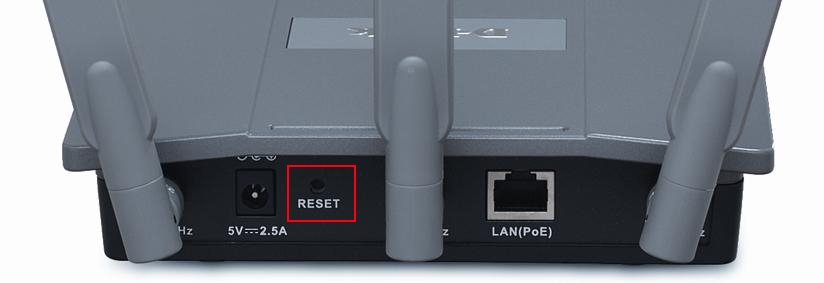
Step 2: Press and hold the button down for 10 seconds and then release. The AP will reboot and be at the factory default settings. The default IP address will be 192.168.0.50.
How do I log in to my access point?