To change the LAN IP address of your DIR-619L-ES router, follow the steps below:
Step 1: Log in to your router - How do I log in?
Step 2: Click Advanced at the bottom.
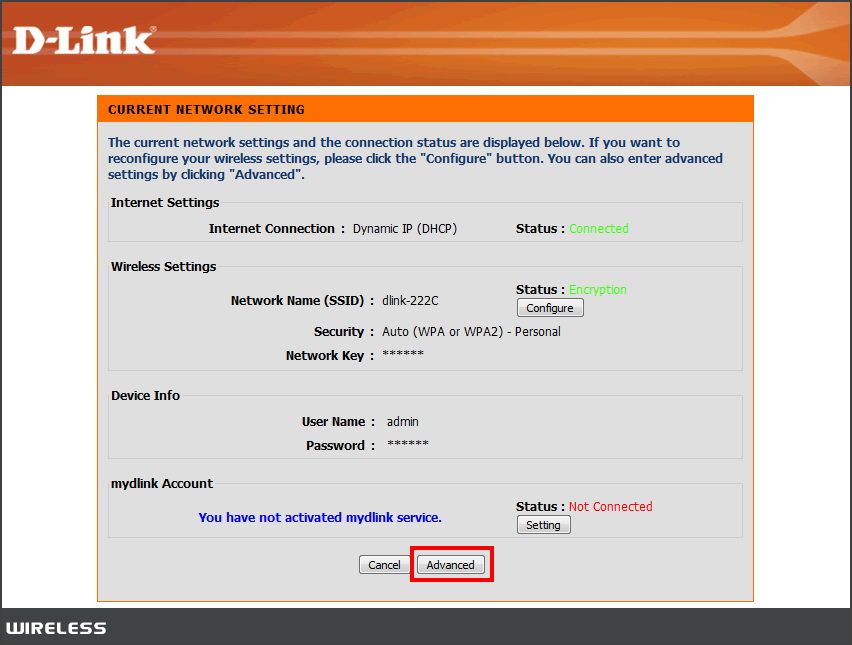
Step 3: Click the SETUP tab and then click LAN Setup on the left side.
Step 4: Under Router Settings, change the Router IP Address to what you want. Click Save Settings.
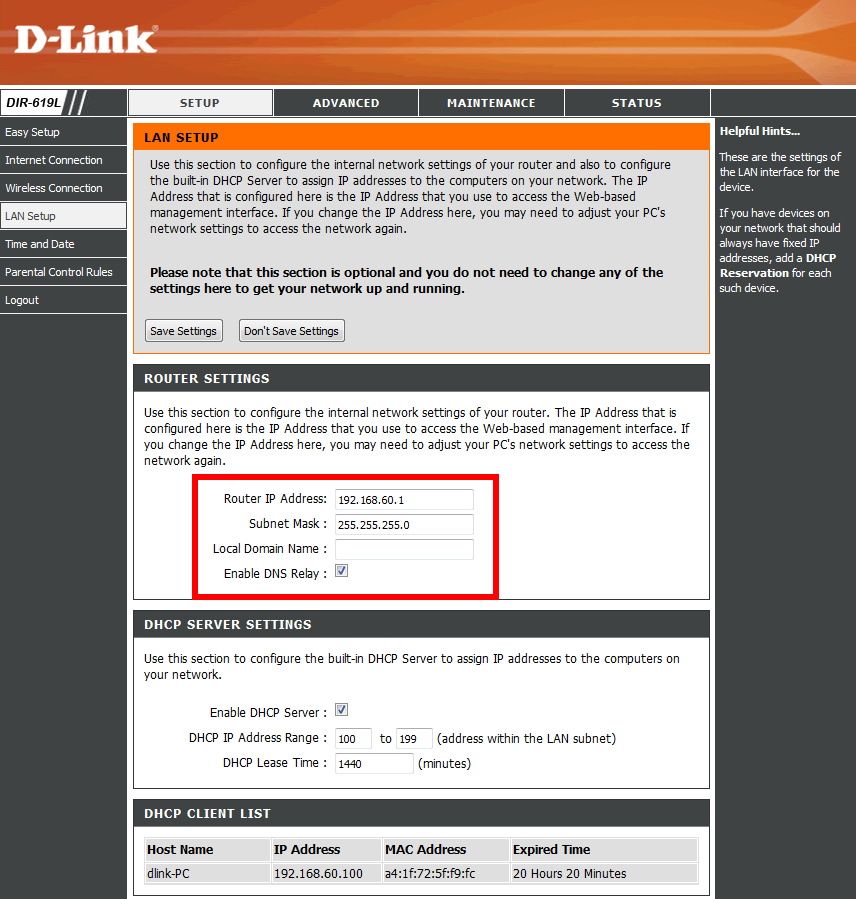
Step 5: You may lose connectivity to the router. Close the browser and reopen. You can log in to the rouer using the new IP address. If you statically assigned any of your clients, make sure you change the IP settings.