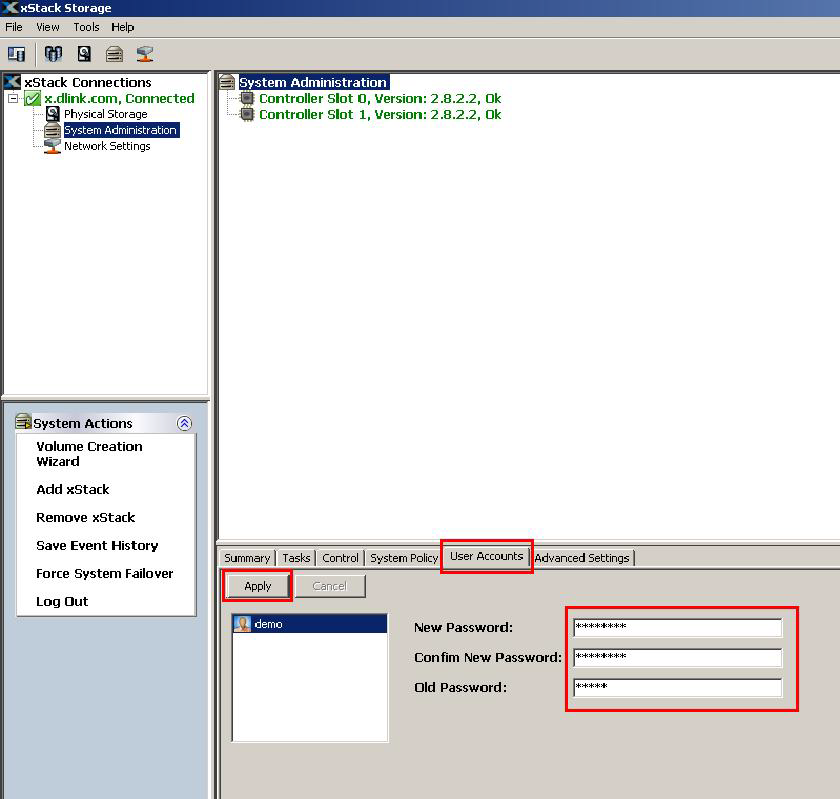Step 1: Open a browser and log into your DSN Series SAN (default IP address is http://192.168.1.1).
Step 2: Click on System Administration on the left hand side of the screen.
Step 3: Click on the User Accounts Tab and enter your new password.
Step 4: Click the Apply button to save changes.