To reset the DCH-S150 device:
Step 1. Locate the Reset button on the side of the device.
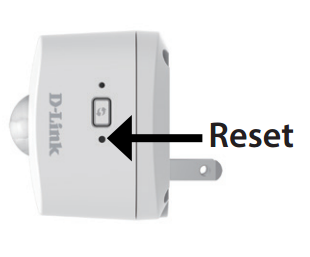
Step 2. With the device plugged in, press and hold the Reset button until the status LED turns red (for about 10 seconds).
Warning: When you reset your DCH-S150, it will change your settings back to the factory default settings. You will loose your current configuration and be ready to start over.