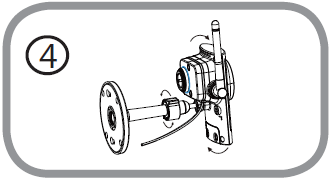Note: It is suggested that you configure the camera before mounting.
Step 1: Using the mounting plate as a guide, mark where you want to position the camera. Depending on the material of the wall or ceiling, use proper tools to drill two holes where the holes are located on the mounting plate. If the wall is made out of concrete, drill the holes first, then insert the plastic anchors to support the screws.
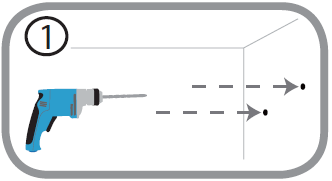
Step 2: Place the mounting plate over the holes that are in the wall. Make sure to align the mounting base holes with the holes in the wall. Use the supplied screws to attach the mounting base to the surface of the wall.
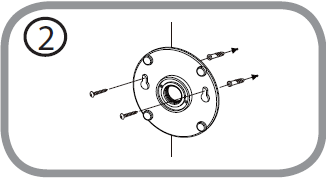
Step 3: Place the mounting base cover on the mounting plate. Reattach the camera mount onto the mounting base by holding the camera mount and twisting the camera mount clockwise into the mounting base.
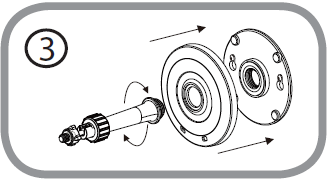
Step 4: Adjust the angle of the camera as desired, then tighten the collar on the camera stem to lock it in place.