When logging into the NVR for the first time, you will be asked to choose a drive configuration type and format the drives. There are four options: Standard, JBOD, RAID 0 and RAID 1. Standard configures each disk as a separate volume, while JBOD combines both disks into a single volume.
Standard: Creates two separate volumes (or one volume if only one hard drive is present). Each hard drive has its own volume.
JBOD (linear): Combines both hard drives in a linear fashion which will create one large volume geared towards maximum available space.
RAID0: Combines both hard drives in a striped fashion which will create one large volume geared towards maximum performance.
RAID1: Mirrors the hard drives for redundancy. If one hard drive fails, the other still has all of the data. Replace the failed hard drive and it will re-mirror, restoring maximum data protection.
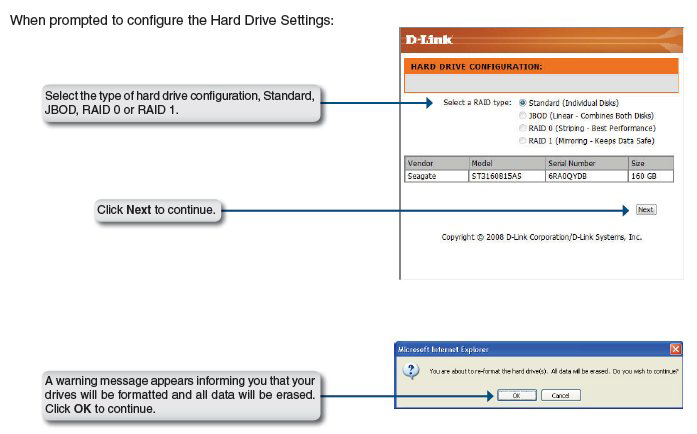
When formatting of the drive completes, the NVR will prompt the user to restart. A restart countdown screen will appear, and when the restart is complete, the login screen will appear:
Note: After logging in to the NVR for the first time it is recommended to add a password to the admin account.
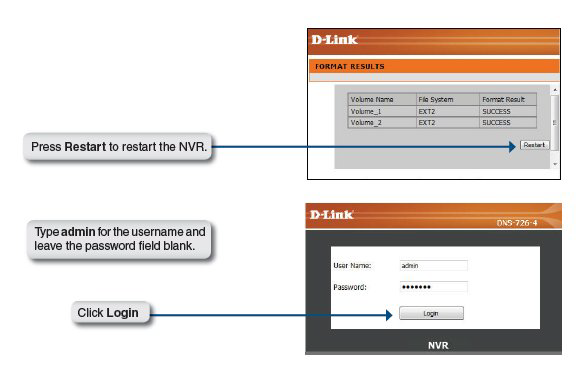
After login, you will be redirected to the NVR web UI:
