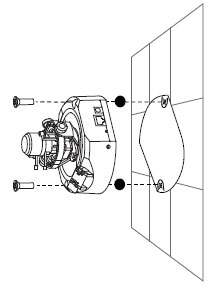When Mounting to a Ceiling
Step 1: Find a suitable place to install the camera using the alignment stencil.
Step 2: Place the camera at the desired operating location and insert the screws through the two holes located at the base of the camera.
Step 3: Use a screwdriver to tighten and secure.
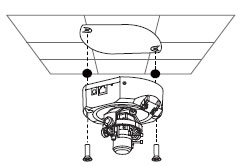
When Mounting to a Wall
Step 1: Find a suitable place to install the camera by using the alignment stencil to find a desired operating location on the wall.
Step 2: Drill two pilot holes where the holes of the alignment stencil are located.
Step 3: Insert the supplied plastic anchors into the drilled holes, and align the holes at the base of the camera with the plastic anchors.
Step 4: Once aligned, insert the provided screws through the holes.
Step 5: Use a screwdriver to tighten and secure.