How do I configure my DNS-345 to connect to my Active Directory?
Step 1: Log into the setup page of the DNS-325
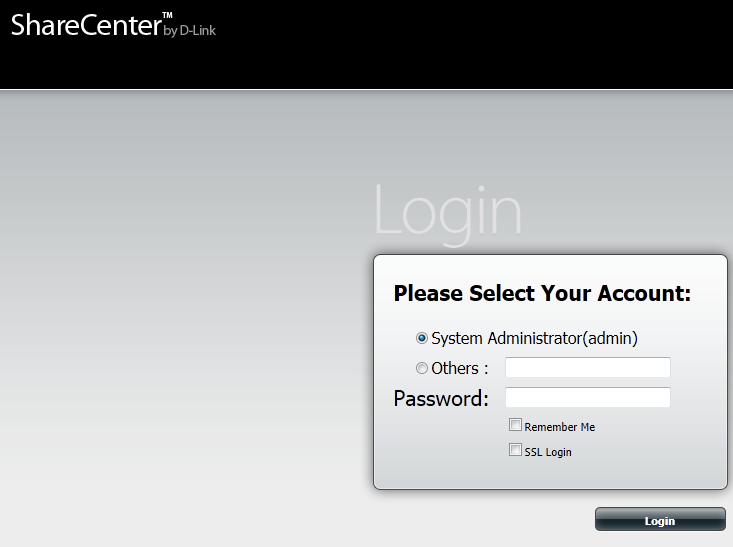
Step 2: click on Management tab and click on Account Management
Step 3: Click on Active Directory and input your information from your server
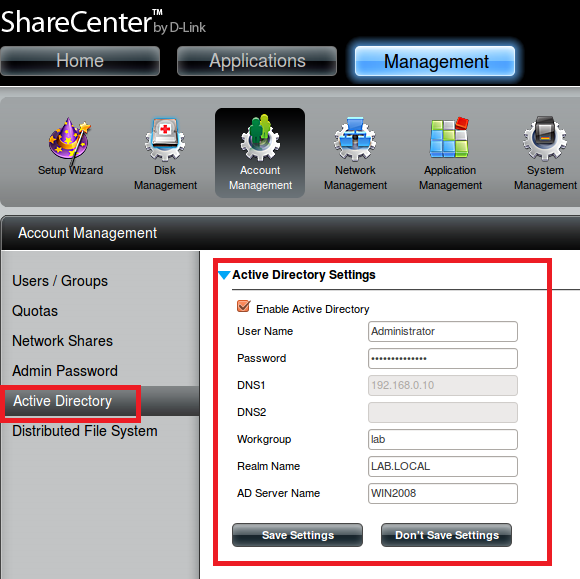
Note: DNS1 needs to be pointed to the active server address
Note: Time and date need to be synced with your Active Directory server
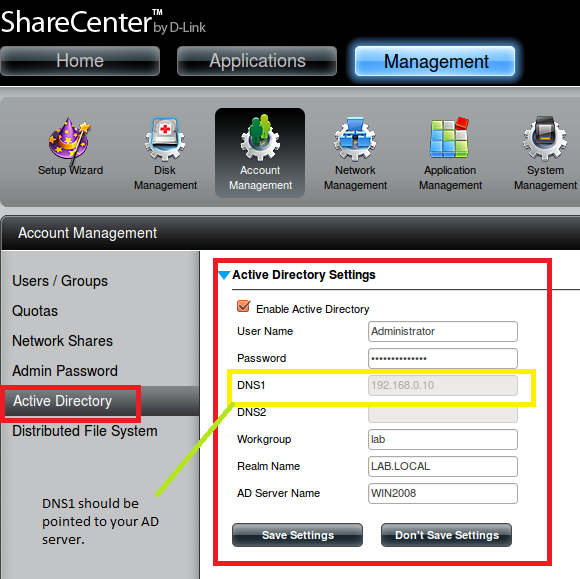
AD Domain: <Realm name of AD/Windows Server>
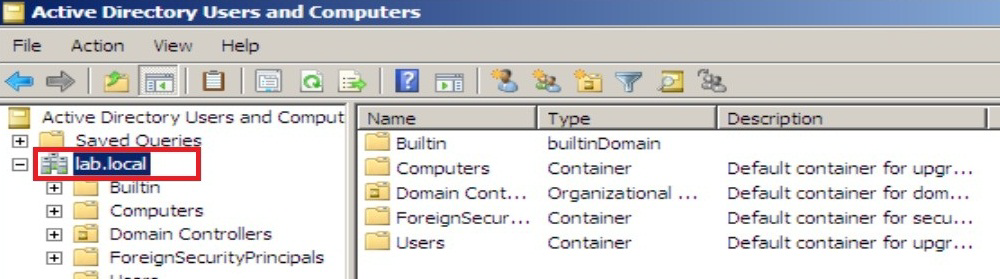
Active Directory Server name
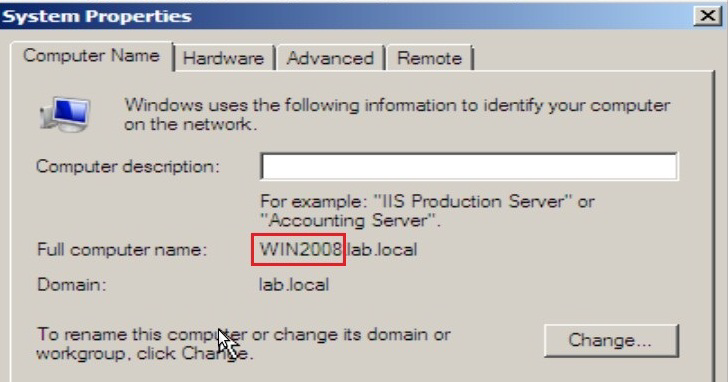
Username: <Username of an administrator user and password> e.g. Administrator
Step 4: Click on Save settings