Make sure you have downloaded the "mydlink Baby Camera Monitor" app from the Apple App store or Google Play App store depending on your device.
The Wi-Fi network name and password are located on the label on the back of the camera and also on back of the quick installation guide.
Follow the steps to get started:
Step 1. Open the Wi-Fi configuration setting of your device:
iPhone/iPad: Settings > Wi-Fi Settings
Android: Settings > Wireless & Networks > Wi-Fi Settings
Step 2. Look for the camera's SSID on the list of available networks and touch to select it.
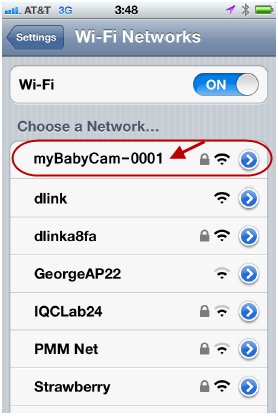
Step 3. Launch the "mydlink Baby Camera Monitor" app. The app will guide you through the configuration process*.

* If you need help with the rest of the configuration, please come back to our online resources.