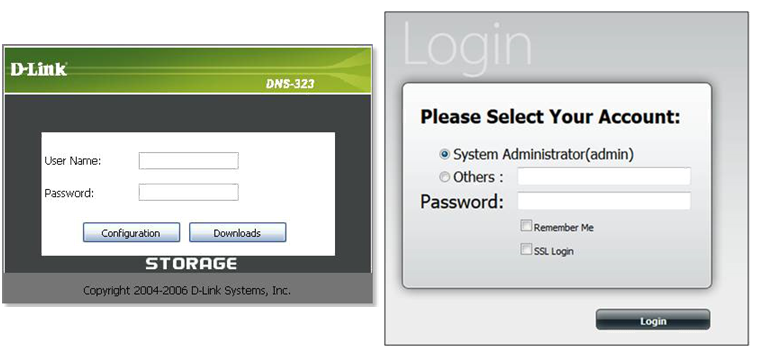When first powered on, the ShareCenter will wait to be assigned an IP address via DHCP. If it does not receive a DHCP assigned IP address, by default it will have a self-assigned IP address of 192.168.0.32.
It is recommended to use the D-Link Easy Search Utility or Storage Utility to access the ShareCenter. The D-Link Easy Search Utility/Storage Utility is provided on the product CD or can be downloaded from www.dlink.com
Step 1: Launch the D-Link Easy Search Utility/Storage Utility.
Step 2: Highlight your ShareCenter and click Configuration.
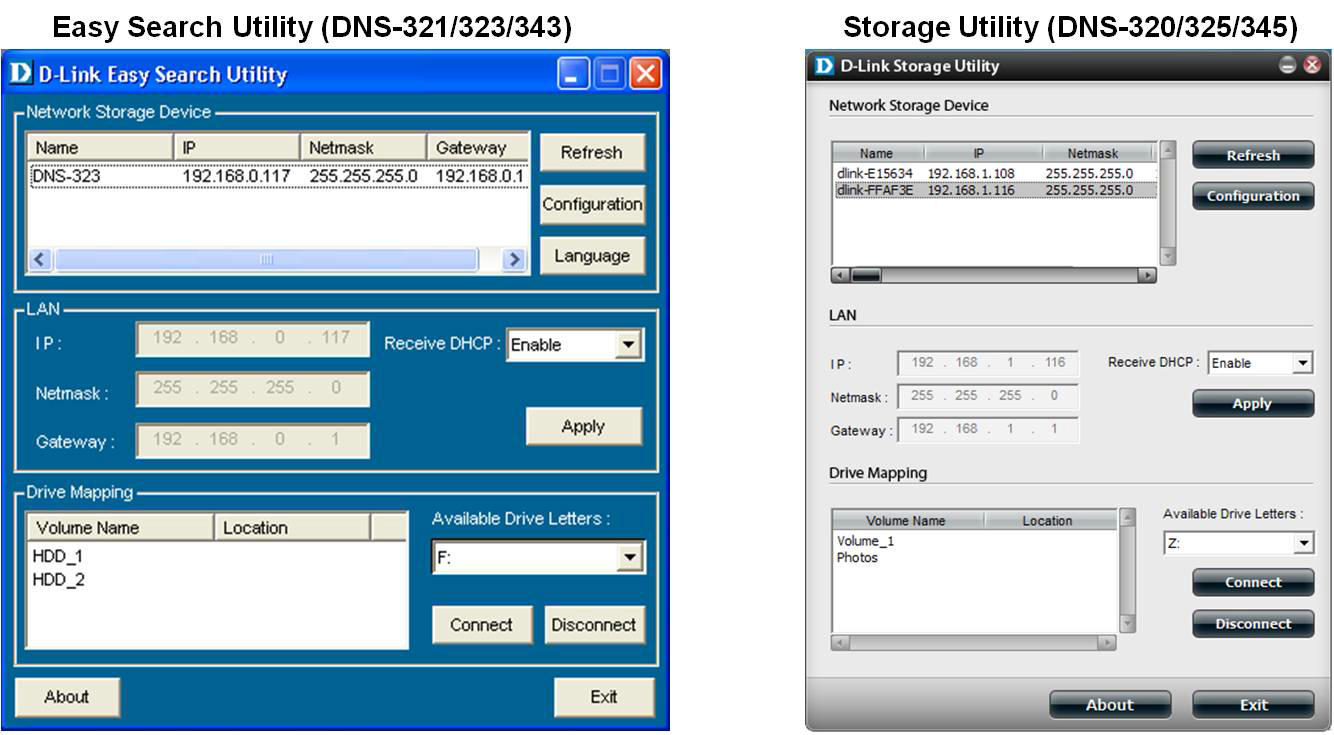
Step 3: The Web based utility will launch. You will be prompted to enter your User Name and Password. By default, the User name is admin and there is no password.