To set or change the administrative password on your DAP-1555/1522:
Step 1 Open a web browser and type the friendly name (http://dlinkap). Press Enter
Step 2 The default password is blank (nothing). Click Log In
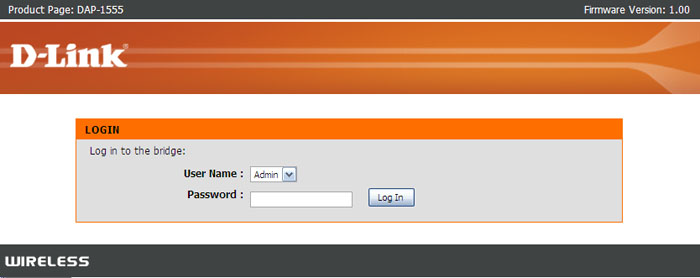
Step 3 Click Maintenance at the top
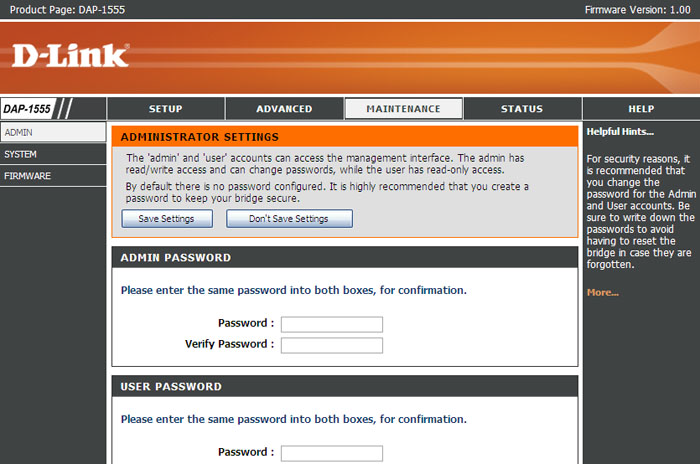
Step 4 In the Admin section enter your new password next to Password and enter it again next to Verify Password
Step 5 Click Save Settings at the top to save the new password
NOTE: If you forget your password you will have to reset the DAP-1555/1522