Step 1 Log into the web-based configuration by typing in the IP address of the access point (default is 192.168.0.50) in your web browser. The default username is admin (all lowercase) and the password is blank (nothing).
Step 2 Click on the Tools tab at the top of the page, and then click Cfg File to the left.
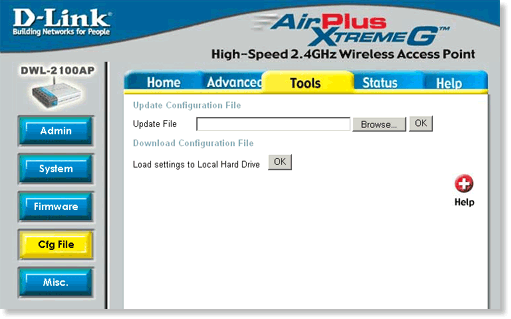
Step 3 To save the configuration settings of your access point, click the OK button next to Load settings to Local Hard Drive.
To load a previously saved configuration file, click the Browse button next to Update File. Once you have located the file (config.bin) on your hard drive, click the OK button.
Note: If the firmware on your access point has been upgraded/downgraded, do not load configuration files that were saved using a different version of firmware then you currently have installed. This will not work and could damage the unit.