You will need the MAC address of the device you want to repeat. If you are repeating a wireless router, then you must use the LAN or Ethernet MAC address, not the wireless address.
Step 1: Connect the DWL-2200AP to your PC using an Ethernet cable. You cannot configure the DWL-2200AP wirelessly when in repeater mode.
Step 2: Your computer will need to be in the same IP address range as the DWL-2200AP for configuration. The default IP address of the DWL-2200AP is 192.168.0.50.
Step 3: Open a web browser and enter in the IP address of the access point (http://192.168.0.50). The username is admin (all lower case) and the password is blank (nothing).
Step 4: Click on the Advanced tab and then click Mode on the left side. At the bottom, click the AP Repeater button. Click on the site survey button and select the wireless signal you would like to repeat. Ensure the MAC address of the device you want to repeat is in the Root AP MAC address field (IE 50:23:AB:D4:56:E1).
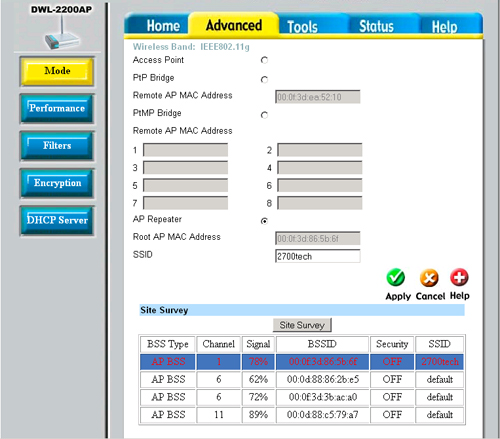
Step 5: Click on Apply to save your changes.
Note: If you have encryption enabled, ensure the key matches on both units.