The ShareCenter supports storage quotas for both groups and individual users. Assigning a quota to a group or user will limit the amount of storage they are allocated. By default, users and groups do not have a quota.
Step 1: Log into the ShareCenter. The default username is admin (all lower case) and the default password is blank (nothing). Click on Config.
Step 2: Click on the Advanced tab at the top and then click on Quotas on the left-hand side.
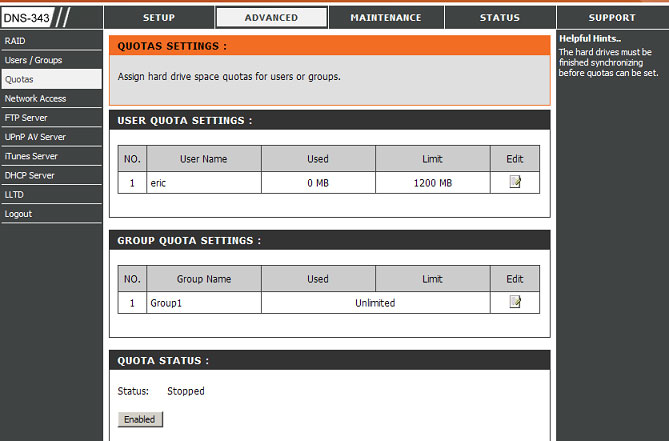
By default, all users and groups are displayed on the Quota Settings page. Users and groups are automatically listed on this page, and cannot be deleted. The default quota setting is Unlimited.
Step 3: Click the notepad icon of the user you want to add a quota to.
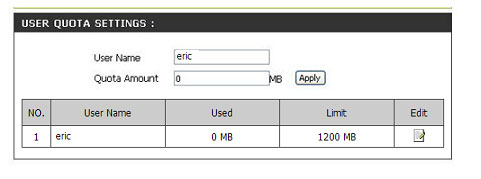
Step 4: Set a quota amount (MB) for the user and click Apply.
The user, their amount of storage used, and their storage limit will noe be displayed under User Quota Settings.
Step 5: Click Start at the bottom of the page to start the service.