The location of your camera in some cases may be the cause of any "static" or "feedback" sounds heard when viewing your camera. Surrounding environmental factors may be causing interference with the built in microphone on your camera. Re-locating your camera may help reduce/eliminate the amount of feedback heard, otherwise, an alternative is lowering or disabling the microphone volume on your camera.
To reduce the microphone volume, please follow these steps:
Note: To adjust the microphone volume of your camera, you must log into the web UI Interface of your camera. Also depending on the model camera, the screen shot may look different.
Step 1: Log in to your camera - How do I log into my mydlink camera?
Step 2: Click on the Setup Tab and then click Audio on the left side.
Step 3: Adjust the volume as needed and click Save Settings.
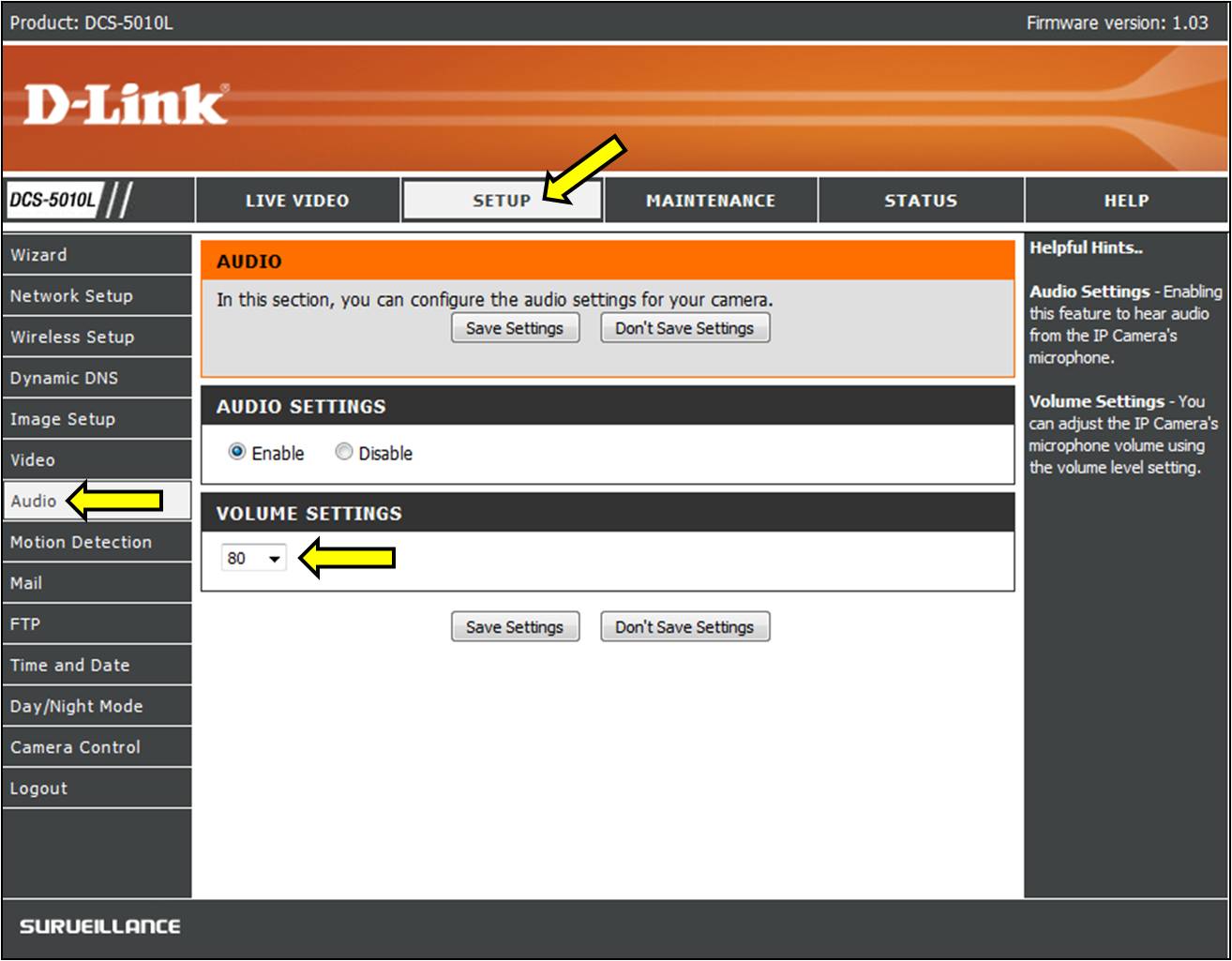
Note: There is no set volume number to specify. You may need to adjust a couple of times to find the level that works in your environment.