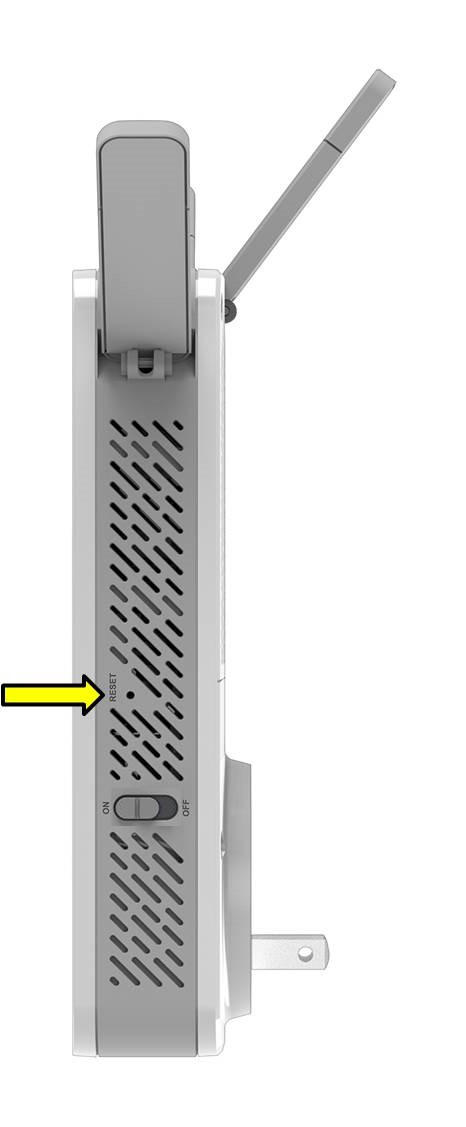Please select your Range Extender:
- DAP-1120
- DAP-1320
- DAP-1325
- DAP-1330
- DAP-1520
- DAP-1530
- DAP-1610
- DAP-1620
- DAP-1650
- DAP-1720
- DAP-1755
- DAP-1820
- DAP-1860
- DAP-1955
- DCH-M225
DAP-1120 / 1320
Step 1: Plug the DAP-1320 upside down into a power outlet. The LED on the front will turn RED and then after a few seconds will turn ORANGE or GREEN depending if it was previously setup.

Step 2: On the bottom of the DAP-1320 is a reset pinhole. Using a paperclip, press and hold the reset button for 10 seconds (or until the LED on the front turns red), and then let go. The DAP-1320 will then reboot and be at factory default settings.
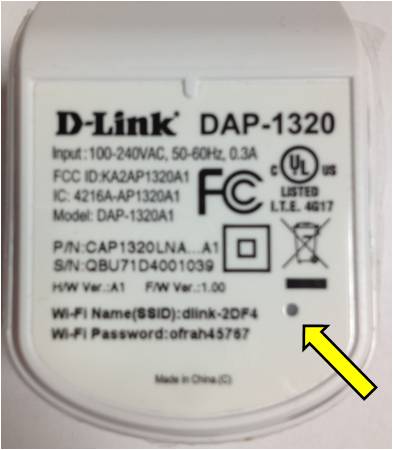
DAP-1330/DAP-1620/DAP-1755/DAP-1820/DAP-1955
Step 1: Plug the extender into a power outlet. The LED on the front will turn RED and then after a few seconds will turn flashing ORANGE or Solid GREEN depending if it was previously setup.
Step 2: On the bottom of the extender is a reset pinhole. Using a paperclip, press and hold the reset button for 10-12 seconds and then let go. The extender will then reboot and be at factory default settings.

DAP-1520
Step 1: Plug the extender into a power outlet. The LED on the front will turn RED and then after a few seconds will turn ORANGE or GREEN depending if it was previously setup.
Step 2: On the side of the extender is a reset pinhole. Using a paperclip, press and hold the reset button for 10 seconds (or until the LED on the front turns red), and then let go. The extender will then reboot and be at factory default settings.
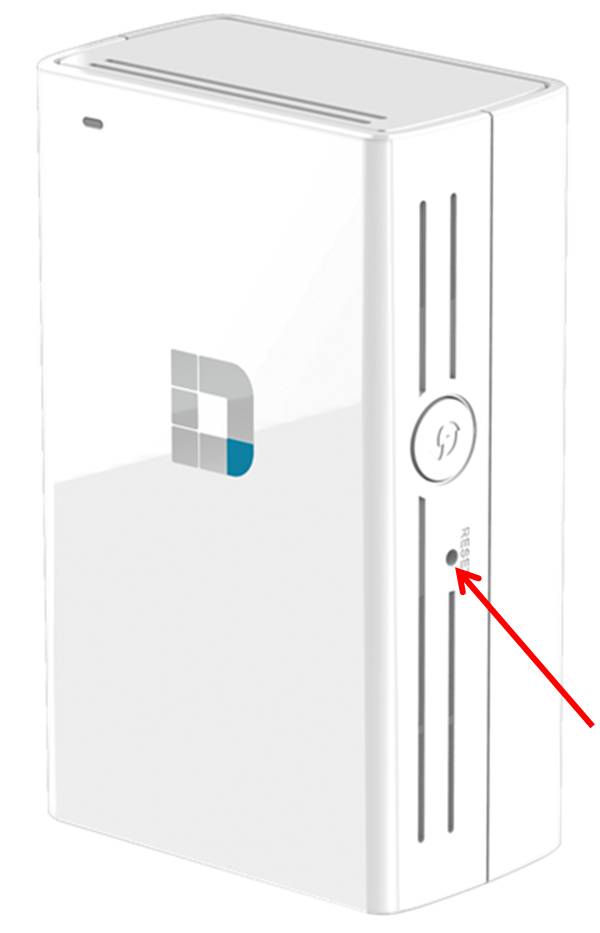
DCH-M225
Step 1: Plug in the DCH-M225 upside down into a power outlet. The LED on the front will turn RED and then after a few seconds will turn ORANGE or GREEN depending if it was previously setup.

Step 2: On the bottom of the DCH-M225 is a reset pinhole. Using a paperclip, press and hold the reset button for 10 seconds (or until the LED on the front turns red), and then let go. The DCH-M225 will then reboot and be at factory default settings.

DAP-1325 / 1530 / 1610 / 1860
Step 1: Plug the extender into a power outlet. The LED on the front will turn RED and then after a few seconds will turn ORANGE or GREEN depending if it was previously setup.
Step 2: On the bottom (1860) or top (1325 / 1530 / 1610) of the extender is a reset pinhole. Using a paperclip, press and hold the reset button for 10 seconds (or until the LED on the front turns red), and then let go. The extender will then reboot and be at factory default settings.

DAP-1720
Step 1: Plug the extender into a power outlet. The LED on the front will turn RED and then after a few seconds will turn ORANGE or GREEN depending if it was previously setup.
Step 2: On the side of the extender is a reset pinhole. Using a paperclip, press and hold the reset button for 10 seconds (or until the LED on the front turns red), and then let go. The extender will then reboot and be at factory default settings.