The DMZ (Demilitarized Zone) provides you with an option to set a single computer on your network outside of the router's firewall. If you have a computer that cannot run internet applications successfully from behind the router then you can place the computer into the DMZ for unrestricted Internet access.
Note: Putting a computer in the DMZ may expose that computer to a variety of security risks. Use of this option is only recommended as a last resort.
Step 1: Open a web browser and type the IP address of the EBR-2310 into the address bar (default is 192.168.0.1).
Step 2: The default username is admin (all lower case) and the default password is blank (nothing). Click on OK.
Step 3: Click on the Advanced tab at the top and then click on Firewall Settings on the lefthand side.
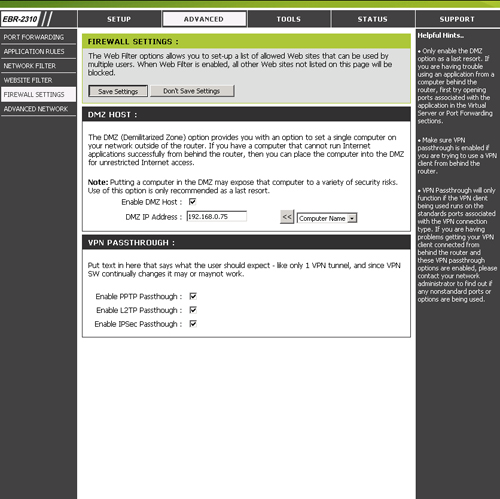
Step 4: Click the box for Enable DMZ Host. Select your computer from the Computer Name list or enter the IP address manually.
Step 5: Click on the Save Settings button to save your settings.