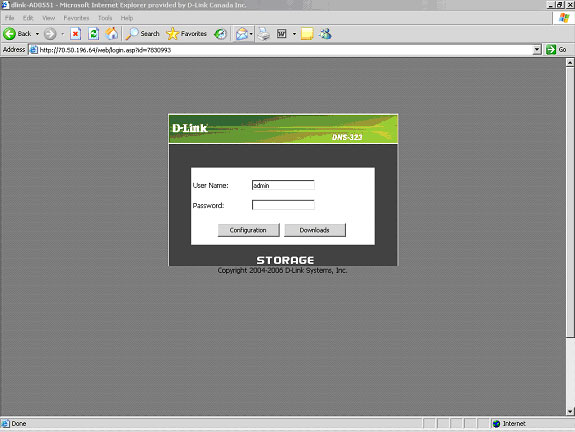Step 1:. Please log into router http://192.168.0.1 and go to Advanced tab. Click on Virtual Server and type in the name. Choose the Traffic Type as TCP and setup public and private port as 80 and type in the IP address of the DNS-323. Put the Schedule as Always.
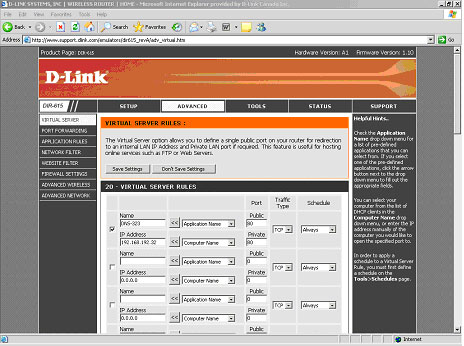
Step 2: When accessing remotely over the internet, open up the web browser and type in the WAN IP address of the router where DNS-323 is connected.