Step 1. Log into the browser of the DIR-130 router.
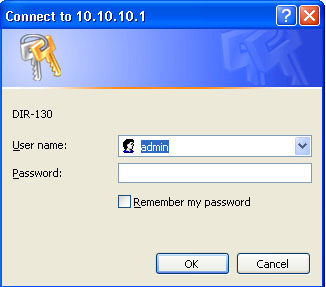
Step 2. Select Maintenance and Date and time.
Make sure your date and time is synced to your computer or NTP and is showing the correct date and time.
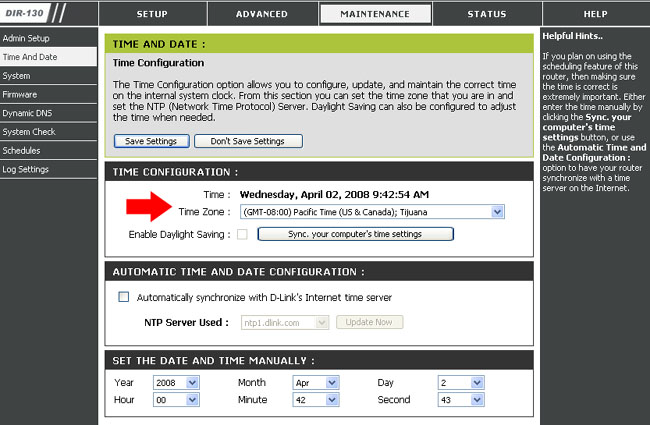
Step 3. Select Advanced and Certificates
Provide a Name for your certificate.
Browse and select key from where you saved it on your computer.
Browse and select the certificate from where you saved it on your computer.
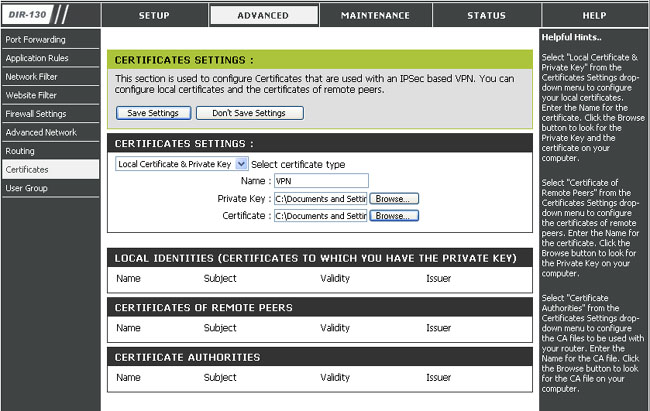
Step 4. Save Settings
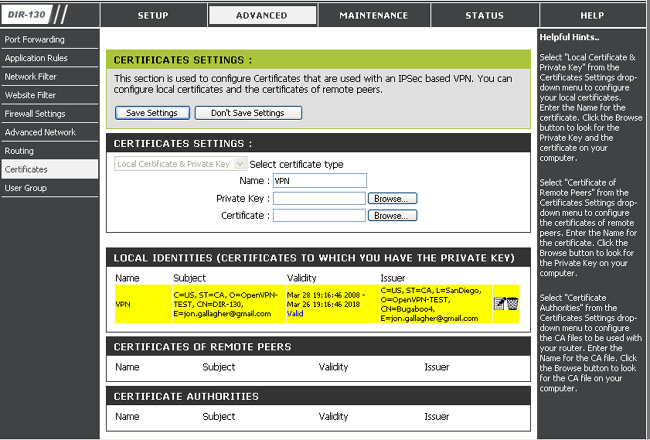
Step 5. Verify certificate is valid.