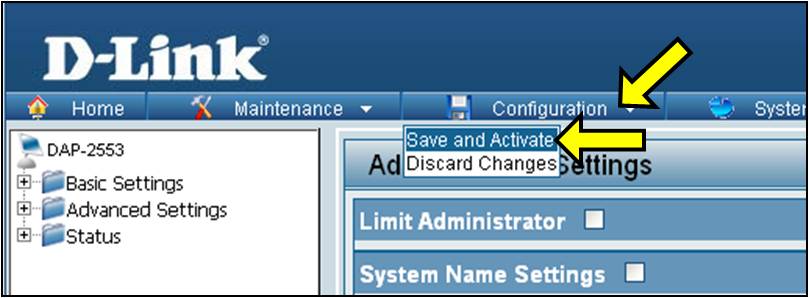Step 1: Log into your access point - How do I log into my access point?
Step 2: Click Maintenance > Administration Settings.
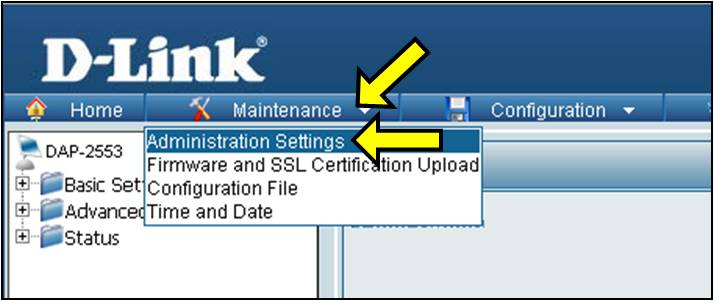
Step 3: Check Login Settings and change the login name/password as desired. Click Save.
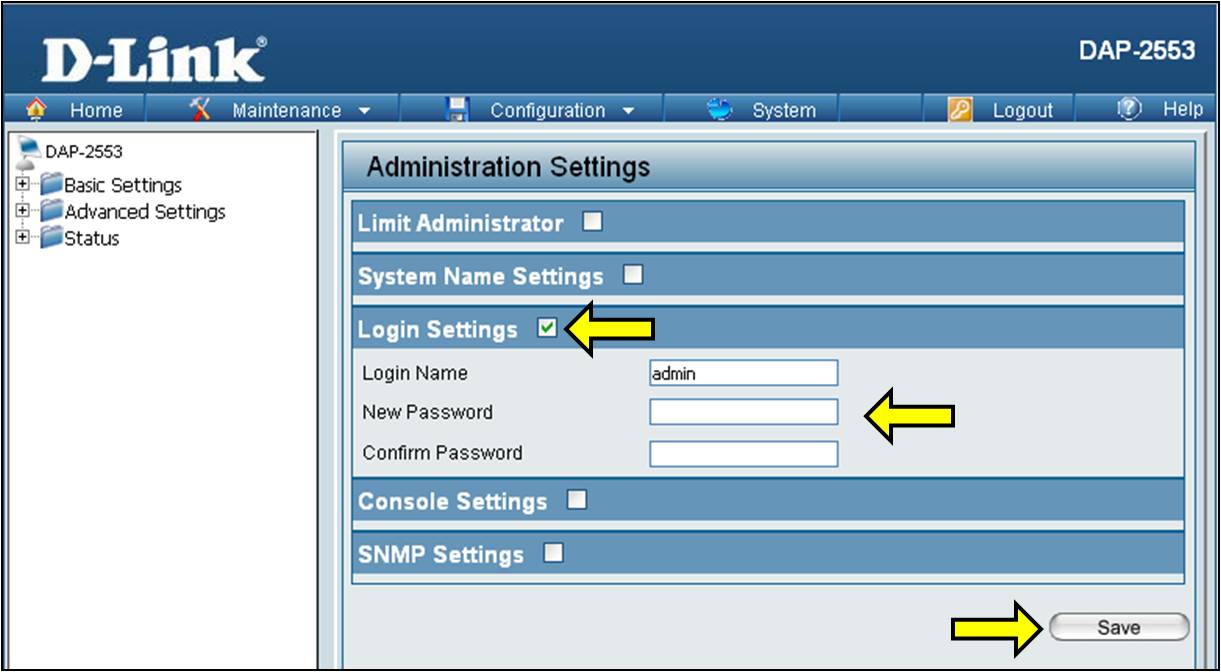
Step 4: Click Configuration > Save and Activate.