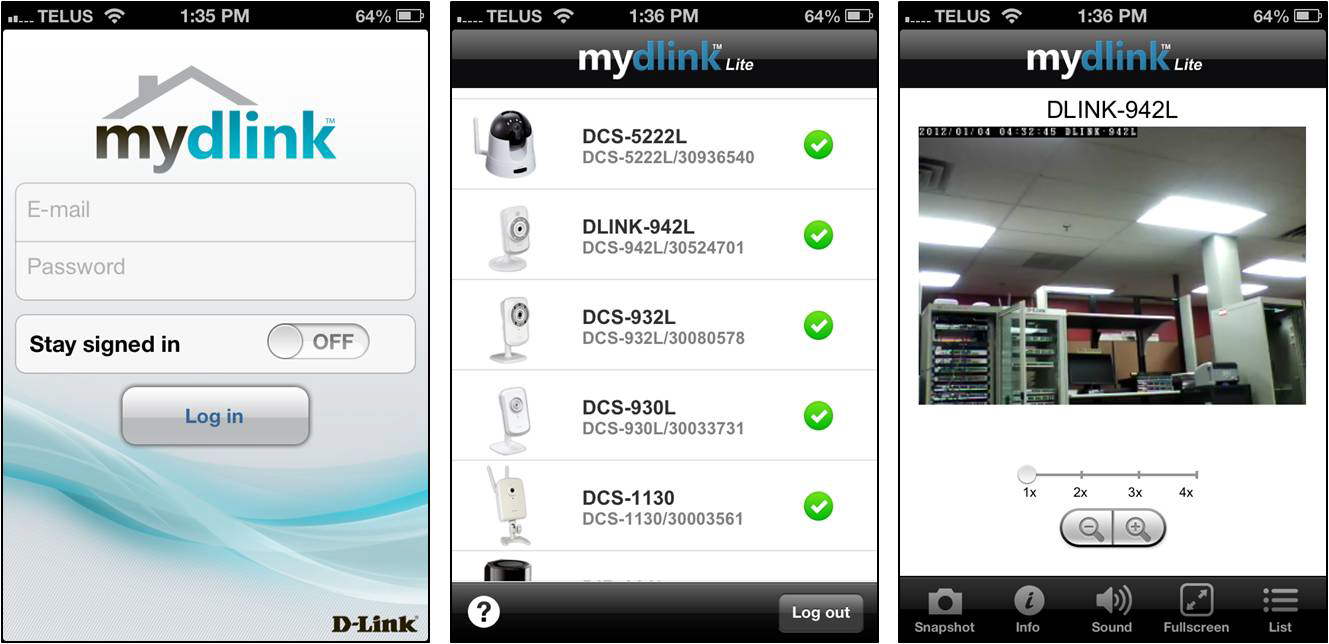In order to view your mydlink™ cameras remotely through the mydlink™ portal or using the mydlink™ Lite or mydlink™ Home App, you must:
- Create a mydlink™ Account (if you don't already have one)
- Register your camera to the mydlink™ account.
This is done while running the installation CD which came supplied with your camera (in some models) or Camera Installer (Setup Wizard) that can be downloaded from the mydlink website. Please visit http://mydlink.com/support to download the latest installer for your camera model.
mydlink™ Web Portal
Step 1: Log into your mydlink™ account at http://mydlink.com
Step 2: Select your mydlink™ camera to view live video
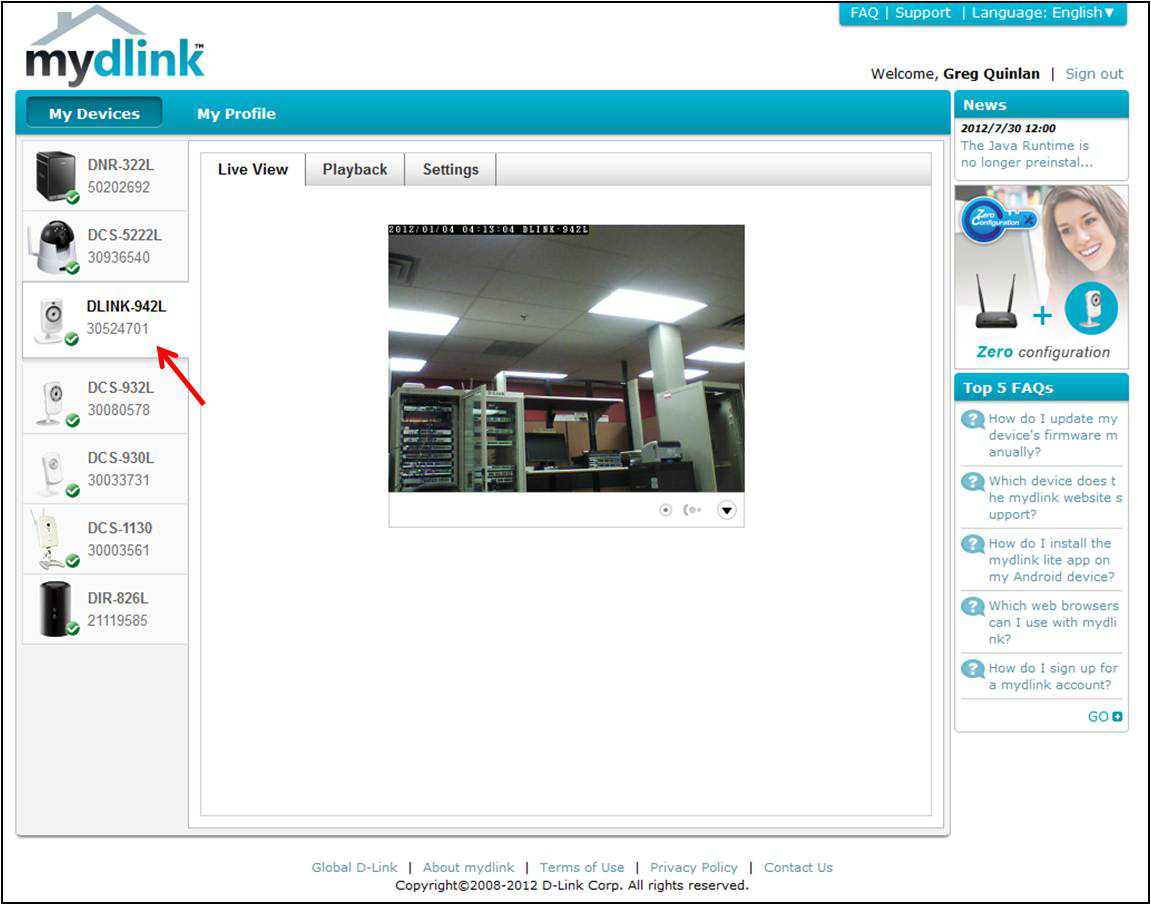
mydlink™ APP
Step 1: Download and install mydlink™ lite app from app store (for iOS) or Google Play (for Android)
Step 2: Log into App with your user mydlink™ username/password
Your Camera(s) are now visible.