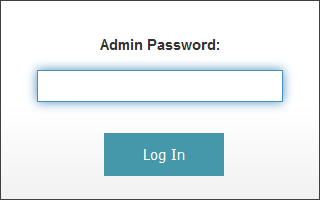D-Link Wi-Fi App
1. Launch the Wi-Fi app from your device. From the home screen, tap the device you want to log in to.

2. Enter your password and tap OK. The password is the same for the router and the extender.
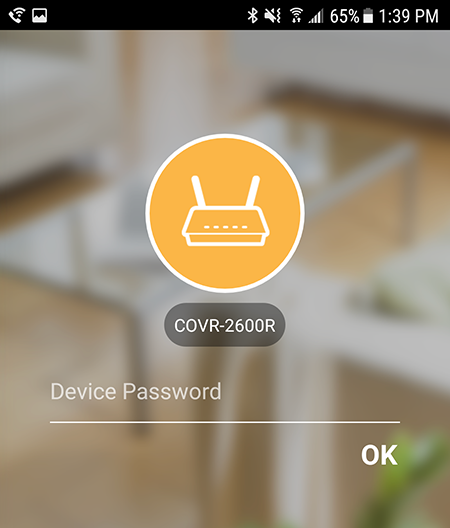
You can set the app to remember your password if you want to bypass the password screen.
From the Home screen, tap the router icon. In the upper right, tap the gear icon to open the Device Settings screen. Tap Remember Password to enable and tap Save.
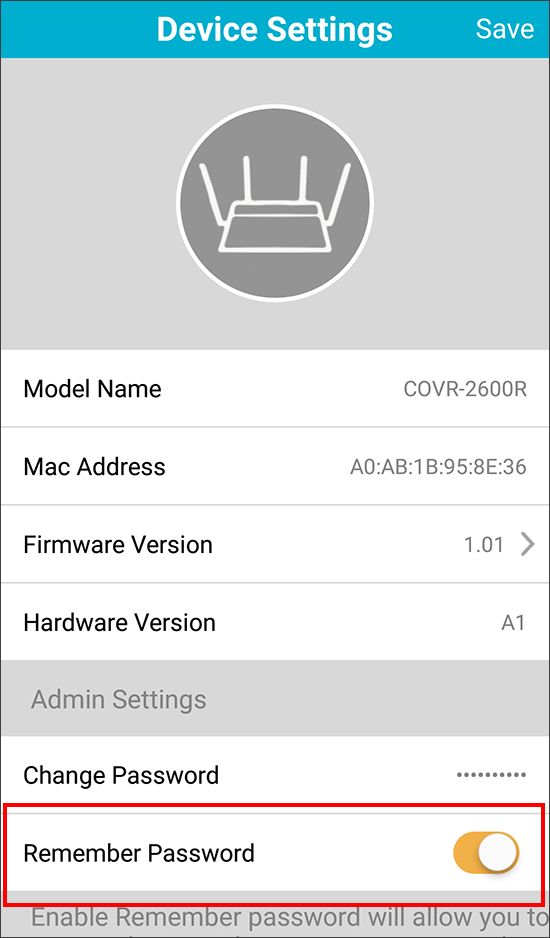
Web UI
To log in to your router using a web browser, follow the steps below:
1. Enter the IP address of the router or extender. You can also enter http://covr.local. or http://dlinkrouter.local. to access the router; or enter http://dlinkap.local. to access the extender.

2. Enter your password and click Log In (password for the router and extender are the same).