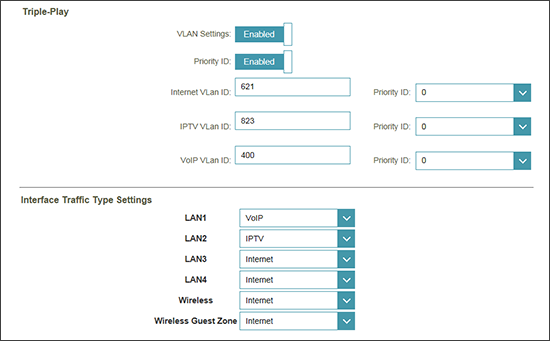Triple Play VLAN allows support for ISPs who offer a multi-service plan. Services such as Internet, voice (VoIP), and video (IPTV) can connect with a single WAN connection and you can then separate each channel to a specific port. For example, you can set all VoIP traffic to port 4 on the router and then connect any VoIP devices to that port.
Note: The DIR-890L requires firmware version 1.11B02.
To configure, follow the steps below:
Step 1: Open your web browser and type in http://dlinkrouter.local. or type in the IP address of the router (default - http://192.168.0.1).
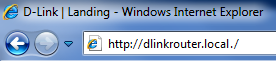
Step 2: Enter your router password and then click Log In.
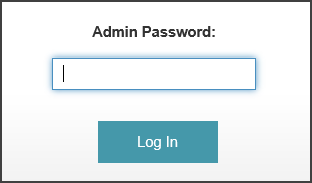
Step 3: Click on Settings and then click Internet.
Step 4: Click the VLAN tab (or click Advanced Settings).

Step 5: Click either VLAN Settings or Status to Enable.
Step 6: Enter the VLAN ID (supplied by your ISP) for each service. You can enable Priority ID and select from the drop-down for each service. Under Interface Traffic Type Settings, assign a service to a LAN port on the router. Click Save.