In order to permanently save your settings, click Configuration > Save and Activate.
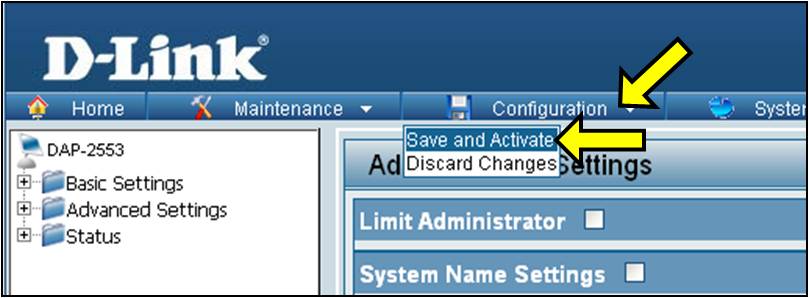
The save button on each configuration page will only save the settings to flash memory, which allows you to make multiple configuration changes without the need of permanently saving which takes 1-2 minutes.