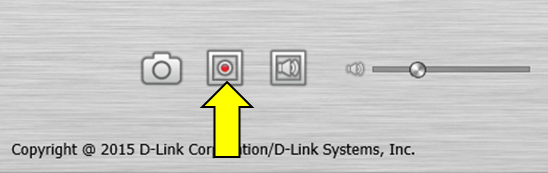Step 1: Log in to your DNR-202L - How do I log into my DNR-202L?
Step 2: Click on manual record button to enable/disable manual recording. The manual record button will be RED when enabled or BLACK when disabled. Note that this will record all the cameras connected to the DNR-202L.