It is recommended to enable encryption on your wireless router before your wireless network adapters. Please establish wireless connectivity before enabling encryption.
Note: Your network will slow down and wireless signal may degrade when enabling encryption due to the added overhead.
Step 1 Open a web browser and type the IP address of the DIR series router into the address bar (default is http://192.168.0.1).
Step 2 The default username is admin (all lower case) and the default password is blank (nothing). Click on OK.
Step 3 Click on the Wireless tab at the top and then click on Wireless Security on the lefthand side.
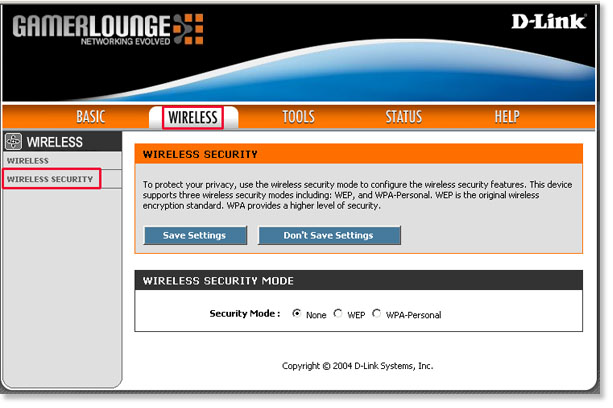
Step 4 From the Wireless Security Mode section, select WPA-Personal.
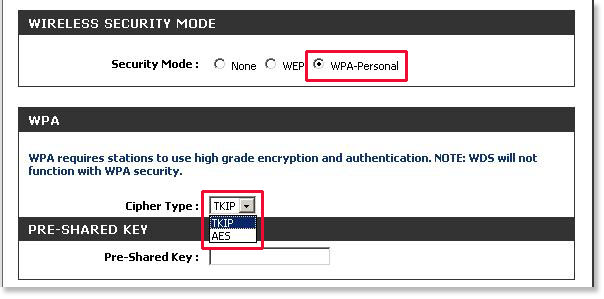
Step 5 Choose your Cipher Type.
TKIP (Temporal Key Integrity Protocol) provides per-packet key generation and is based on WEP.
AES (Advanced Encryption Standard) is a very secure block based encryption.
Step 6 Enter your Pre-Shared Key.
The key can contain up to 63 alphanumeric characters (any letters or numbers). It cannot be shorter than eight characters, although for proper security it needs to be of ample length and should not be a commonly known phrase.
Step 7 Click on Save Settings, at the top, to save your settings.