What you need to begin:
- Amazon Echo
- DSP-W215 and/or DSP-W110
- Alexa App
- mydlink® Home App
- Your Amazon Account info
- Your mydlink Home Account info
IMPORTANT NOTE: You will need to first complete the installation for your mydlink® Home Smart Plugs using the mydlink Home App. If you have completed that already, follow the steps below to finish the rest.
1. Go to Home Menu of the Alexa App, and select Smart Home.
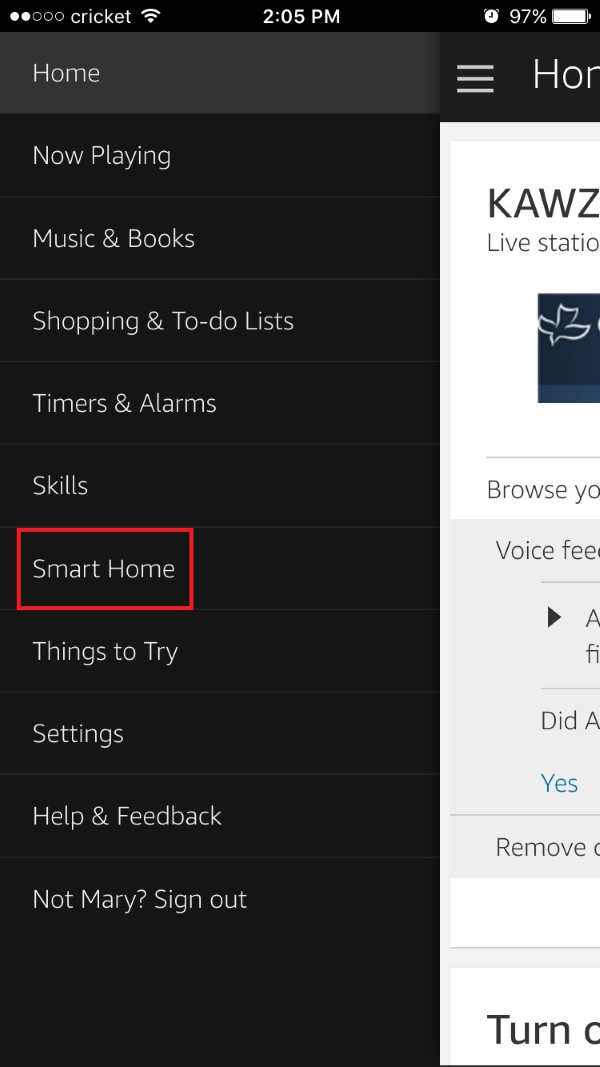
2. Select Get More Smart Home Skills to connect to your mydlink Home app.
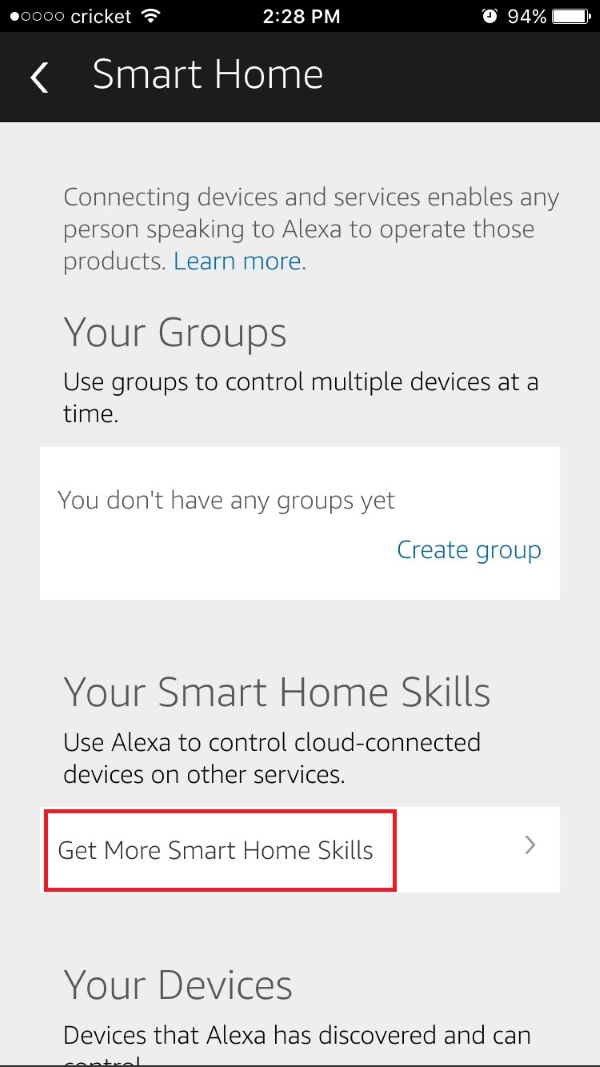
3. Search "dlink" and select from the results mydlink Home – Optimized for Smart Home
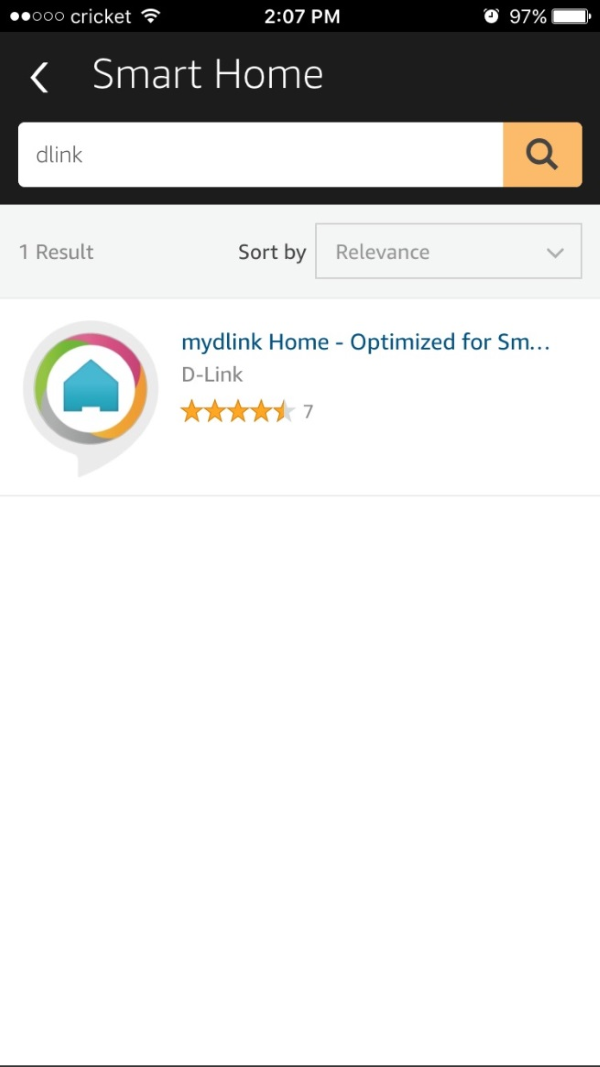
4. Click Enable Skill.
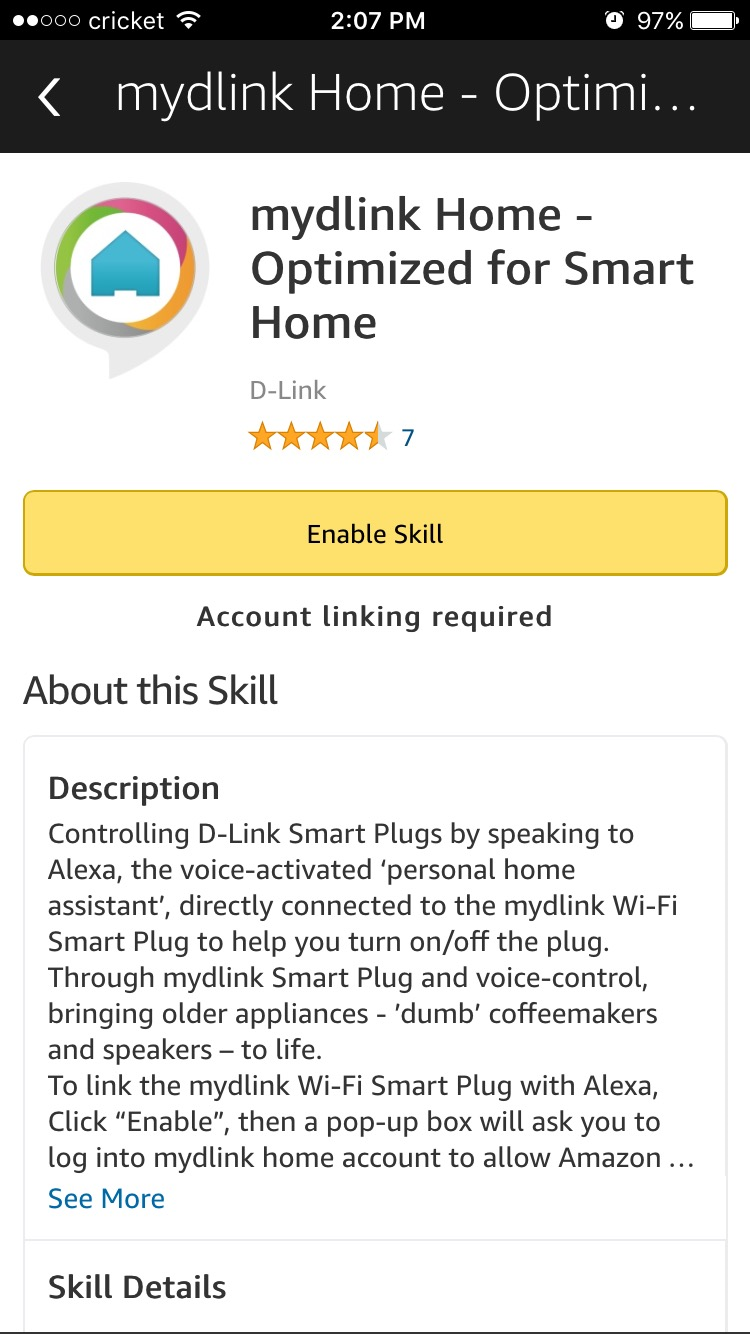
5. Sign in using your mydlink Account (sign up for a mydlink account if you do not have one yet) and click Authorize.
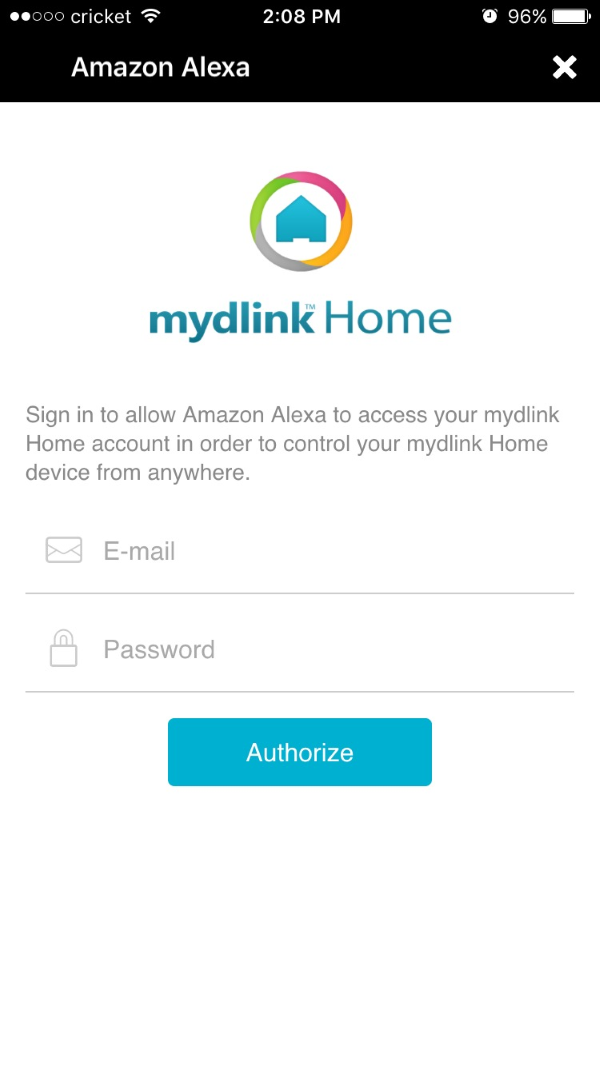
6. The pop up window shows “Alex has been successfully linked with dlink home”
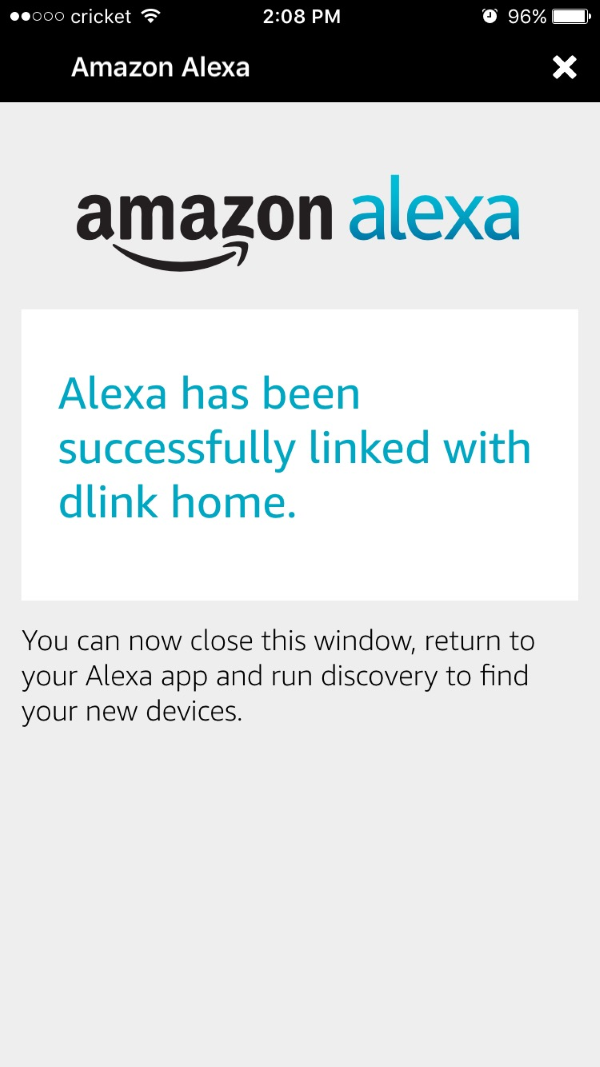
7. Click Discover Devices to search D-Link Smart Plugs setup in mydlink Home app
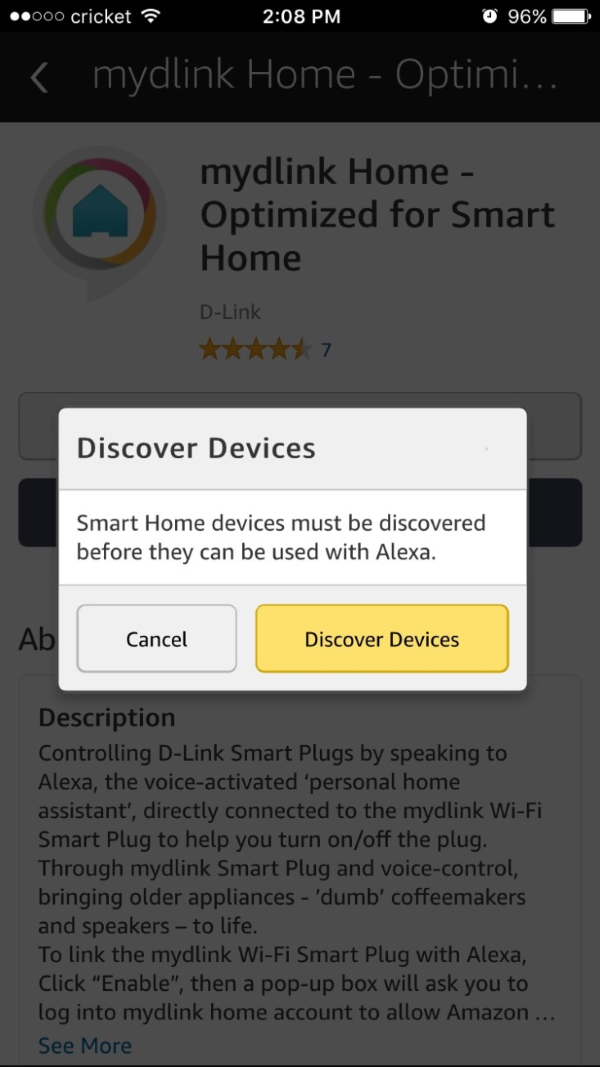
8. Once D-Link Smart Plugs are discovered, Alexa will tell you what are found and the units will display in Your Devices.
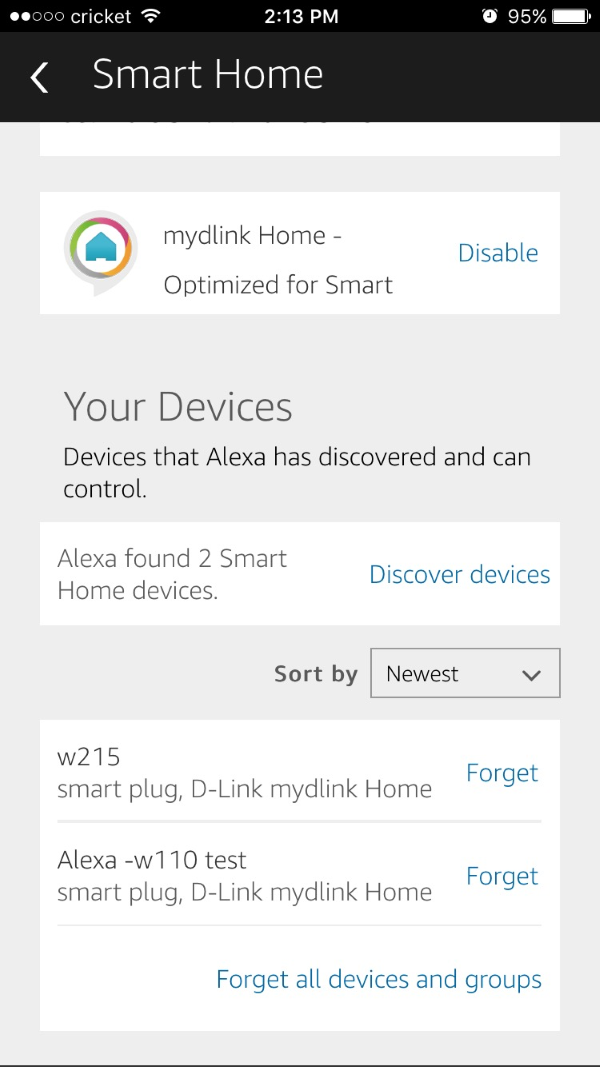
9. You can create groups to control multiple devices at a time or separate the connected devices based on locations or functions. Click Create Group to begin:
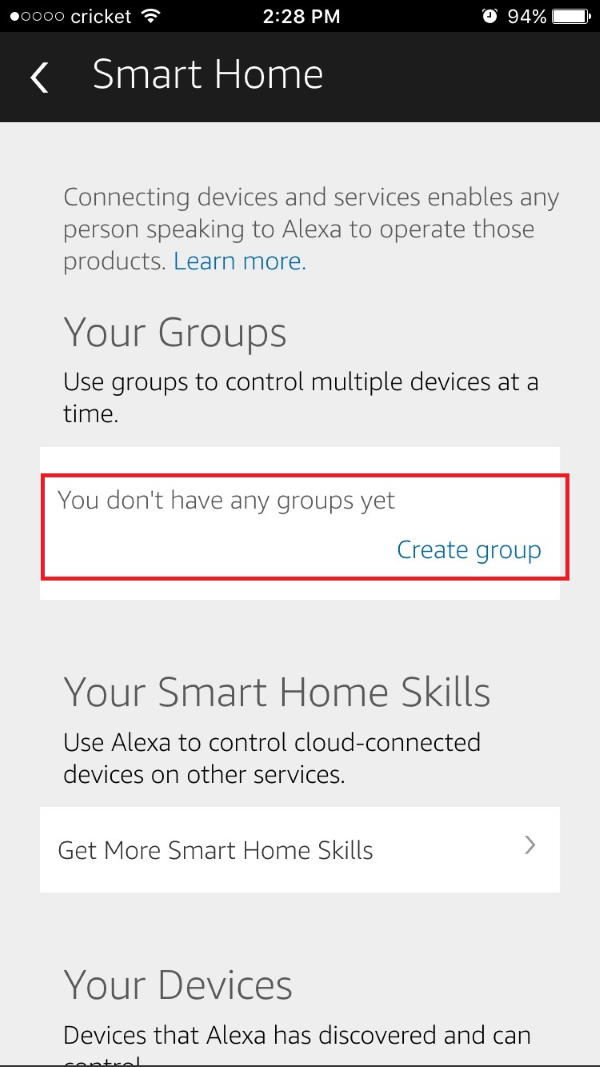
Once you are done, enjoy the freedom of using your voice to control your Smart Home.