Step 1:Open the web browser and type the IP address of the firewall into the address bar, and press Enter. Default IP address for the firewall is:
DFL-210/260/800/860/1600: 192.168.1.1
DFL-260E/860E/1660: 192.168.10.1
Step 2: The default username is admin (all lower case) and the password is admin (all lower case). Click OK.
Step 3: Click on the Maintenance tab and select Backup from the dropdown menu.
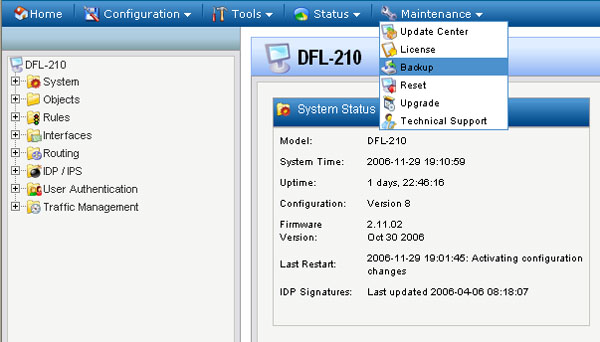
Step 4: Click on the Download Configuration button, browse for the location you would like to save your configuration to, then click on Save to save the file to the specified location.
Note: The backup will only include static information from the NetDefend firewall. Dynamic information such as the DHCP Server Lease database will not be saved to the backup file.
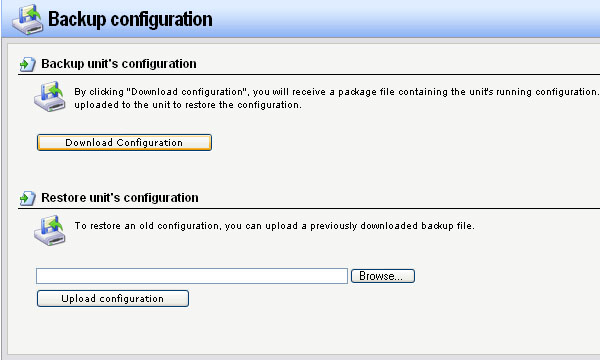
Note: To ensure a successful upload of the saved configuration file, the file must be uploaded to a firewall that has the same firmware as the file.