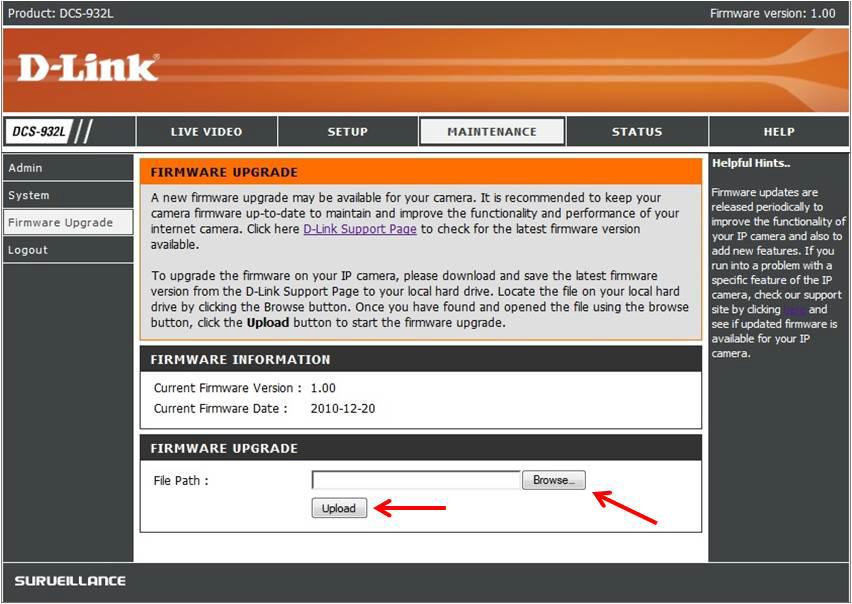Step 1: Download the latest firmware for your camera at www.dlink.com
Note: If you are upgrading a mydlink enabled camera, please visit http://www.mydlink.com/support for the latest firmware
Step 2: Open your web browser and enter the IP address of your camera into the address bar and press Enter. The default username is admin and there is no password.
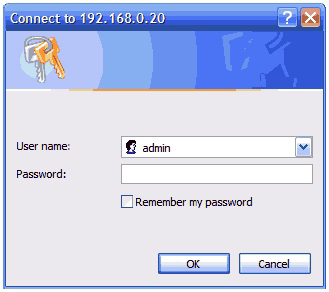
Step 3: Click on the Maintenance Tab and Firmware Upgrade on the left side
Step 4: Click on browse, select the downloaded firmware file and click upload