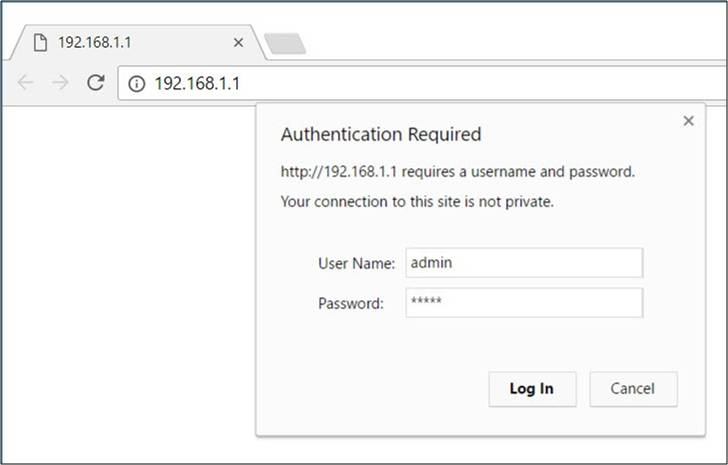Note: In order to log in to your DSL-520B modem, you must be connected to the DSL-520B LAN port via Ethernet cable.
Step 1: Open your web browser and enter the IP address of the DSL-520B modem into the address bar. The default IP is 192.168.1.1.
Step 2: You should be taken to the login page. By default, the username and password is admin.