To change the management IP address of your 6000 series SAN storage box, plese follow the steps below:
Step 1. Open your browser and type the IP address of your Storage Box ( http://192.168.0.32 is the default SAN IP address)
Step 2. Enter the default username “admin” and password ( “123456” is the default password to login into the SAN)
Step 3. Click on System Configuration
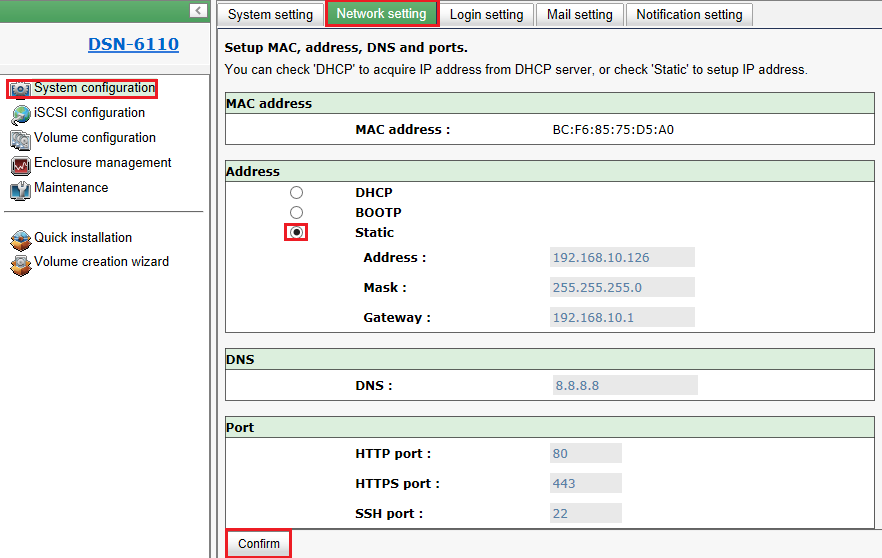
Step 4. Click on Network Settings and select the appropriate address option
Step 5. To setup static IP, enter the IP address, Subnet mask, gateway, DNS address
Step 6. Specify the http, https and SSH ports that you intend to use
Step 7. Click on Confirm to save the settings.
You should now be able to go to the new assigned IP address and login to your SAN storage box.